- Students and Graduates in Commerce, Business Administration, and Related Fields: To gain practical skills in data handling and management, enhancing academic knowledge and employability.
- Aspiring Data Entry Operators and Clerks: To develop proficiency in accurate data entry, database management, and maintaining records.
- Administrative and Office Support Professionals: To improve efficiency in managing organizational data, documentation, and reporting.
- Small Business Owners and Entrepreneurs: To effectively manage business data, customer information, and inventory records.
- Individuals Preparing for Competitive Examinations: To acquire data management skills beneficial for various administrative roles in government and private sectors.
- Freelancers and Remote Workers: To offer data entry and management services to clients, enhancing versatility and service offerings.
- Individuals Seeking Career Transition: To gain new skills in data management, opening opportunities in administrative and data-centric roles.
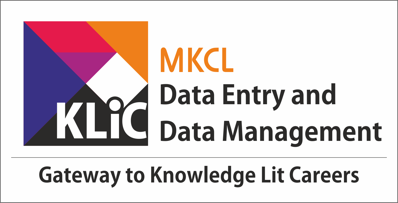
KLiC Data Entry and Data Management
The duties of a data entry operator include gathering and entering data into databases and maintaining accurate records of valuable company data. The ideal applicant has essential data entry skills, like fast typing with an eye for details and familiarity with spreadsheets and online forms. Data entry operator works with Data Team and Data Manager.
Who Should Join
What you'll learn ?
After completion of the course, you can get a suitable position in any organization as an Accounts Assistant, Finance Analyst, Retail Store Manager and Data Analyst in any organization.
Certification
- KLiC courses are recognised by Yashwantrao Chavan Maharashtra Open University (YCMOU).
- MKCL provides certificate to the KLiC learner after his/her successful course completion.
- Yashwantrao Chavan Maharashtra Open University (YCMOU) provides mark sheet to successfully passed KLiC learners (Jurisdiction: Maharashtra).
Academic Approach
The academic approach of the courses focuses on the “work-centric” education i.e. begin with work (and not from a book!), derive knowledge from work and apply that knowledge to make the work more wholesome, useful and delightful. The ultimate objective is to empower the Learner to engage in socially useful and productive work. It aims at leading the learner to his/her rewarding career as an employee or entrepreneur as well as development of the community to which s/he belongs. Learning methodology:
- Step -1: Learners are given an overview of the course and its connection to life and work.
- Step -2: Learners are exposed to the specific tool(s) used in the course through the various real-life applications of the tool(s).
- Step -3: Learners are acquainted with the careers and the hierarchy of roles they can perform at workplaces after attaining increasing levels of mastery over the tool(s).
- Step -4: Learners are acquainted with the architecture of the tool or tool map so as to appreciate various parts of the tool, their functions, utility and inter-relations.
- Step -5: Learners are exposed to simple application development methodology by using the tool at the beginner’s level.
- Step -6: Learners perform the differential skills related to the use of the tool to improve the given ready-made industry-standard outputs.
- Step -7: Learners are engaged in appreciation of real-life case studies developed by the experts.
- Step -8: Learners are encouraged to proceed from appreciation to imitation of the experts.
- Step -9: After the imitation experience, they are required to improve the expert’s outputs so that they proceed from mere imitation to emulation.
- Step-10: Emulation is taken a level further from working with differential skills towards the visualization and creation of a complete output according to the requirements provided. (Long Assignments)
- Step-11: Understanding the requirements, communicating one’s own thoughts and presenting are important skills required in facing an interview for securing a work order/job. For instilling these skills, learners are presented with various subject-specific technical as well as HR-oriented questions and encouraged to answer them.
- Step-12: Finally, they develop the integral skills involving optimal methods and best practices to produce useful outputs right from scratch, publish them in their ePortfolio and thereby proceed from emulation to self-expression, from self-expression to self-confidence and from self-confidence to self-reliance and self-esteem!
Syllabus
- Role of a Data Entry Operator
- What is data entry?
- Skills required to become a data entry operator
- What mindset is required to become a good data entry operator?
- How to acquire the basic skills to become a good data entry operator?
- Tips to improve upon basic data entry skills
- Online and free applications that help data entry operators to practice typing
- Various job opportunities available for data entry professionals
- Expected salary range for data entry professionals
- Finding freelancing data entry jobs on Fiverr and Upwork
- How can freshers look up freelancing
- What are the common tools ?
- Various Keyboard Layout and Typing speed
- Typing Techniques
- Right postures and Keyboard introduction
- Introduction to Keyboard
- Use of Home Row, Top Row and Bottom Row
- Top Row
- Bottom Row
- Shift key
- Caps lock key
- Numeric keys
- Special Character Keys
- Use TAB key
- Finger motions
- Tips for increasing Typing Speed
- Introduction
- Google Doc Voice Typing
- Outcome
- Font
- Kruti Dev/Devlys to Unicode
- Shree Lipi to Unicode
- ISM font introduction and installation
- Calligraphic fonts
- Applying Font Settings
- Data Entry Tools
- FormTools
- Winautomation
- Different data entry methods, Zoho Forms & Survey Monkey
- Objective
- Define Zoho Forms
- What Are Some Of The Features Of Zoho Forms?
- How can Zoho Forms help in data entry?
- How to create a free account and form on Zoho Forms website?
- What is Survey Monkey?
- What are some of the features of Survey Monkey and how does it help in data entry?
- How can you create a free account and survey on the Survey Monkey Website?
- Summary
- Outcome
- Kamisha Soft
- MoreApp Forms
- ElectroNeek Studio IDE
- Teamscope
- Grammarly
- About Grammarly Tool
- Using Grammarly Tool
- Summary
- Outcome
- Komprehand
- Mathtype
- Chemdraw
- Excel Forms
- Google Forms
- Customizing google form
- Filling google form
- Key data entry skills
- What is image assisted data entry
- Scanning Image (De-pixelation)
- Resizing images
- Data Validation in Excel
- Compression of documents
- Applying page size settings and print settings
- Merging and splitting documents Intro
- Merge Documents
- Split Documents
- Report Creation
- Reporting and presentation of data
- Adding Digital Signature
- Manage and Share Workbooks-Connect to external data
- Formatting Email
- Proofreading your document
- Proofreading your document with auto-correct
- Password Protection
- Encrypted PDFs
- Intro
- Doc to PDF
- PDF to Google Doc
- PDF to Excel
- Excel to PDF
- Excel to CSV
- PDF to ePUB
- PDF to JPG and PNG
- PDF to RTF
- PDF to Word using OCR
- PDF to Word using online tool
- Data Entry Tasks
- Quickly convert hard copy to soft copy
- Changing the layout of data from columns to rows quickly
- Adding forms to the Quick Access Toolbar
- Entering numbers, dates, days or months serially into cells
- Entering text to specify quantity before or after a numeric value
- Using the summation formula to calculate the total amount in a spreadsheet
- Changing the format of the date entered into selected cells
- Calculating the balance amount and displaying negative numbers properly
- Deleting blank or redundant cells from the middle of the spreadsheet
- Entering same data into various cells of the spreadsheet
- Deleting duplicate data from the spreadsheet
- Data Validation: Introducing a dropdown list for entering a fixed or limited range of data into the cells
- Using the data validation feature to quickly introduce more than two kinds of data into the dropdown list for cells
- See the fixed list of values for a column cell
- Conditional Formatting
- Sort & Filter
- File conversion from PDF to word
- Efficient written and verbal communication skills
- Self-motivation
- Accuracy and attention to detail
- Time Management
- Multi-tasking
- What is Data Management and how it differs from Data Entry?
- Typical Data Management Jobs in the market
- Basic Introduction to Data Management
- Define Data
- Where do we use data?
- What is data management?
- How does data management help businesses to achieve their goals?
- What are the various steps involved in data management?
- What skills do data management professionals require?
- What is data entry?
- What are the skills required to become a data entry operator?
- What are some tips to improve upon basic data entry skills?
- What are some online and free applications that help data entry operators to practice typing?
- What are the various job opportunities available for data entry professionals?
- What is the expected salary range for data entry professionals?
- How can one find freelancing data entry jobs on Fiverr and Upwork?
- How do professionals organize their data?
- What is a database?
- What mediums do professionals use for storing data?
- How do professionals organize and store official data?
- What are some good practices for organizing and storing data?
- Meta Data and Big Data
- What is Metadata?
- What are the types of metadata?
- What is Big Data?
- Define Data Analytics
- What course of study can you persue to become an expert in Data Analytics?
- Data Collection Techniques
- Data Cleaning Techniques: Downloading, Saving, and Cleaning data
- Data Cleaning Techniques: Freezing and Cleaning data
- Microsoft Excel
- Entering Text, Numbers and Dates
- Creating Text, Number and Date Series
- Inserting and Deleting Rows, Column
- Changing Cell Height and Width
- Editing Worksheet Data
- Sort and Filter - Advanced filter
- Adding comments
- Worksheet Protection
- Fill options and other functions in Excel
- Solver Add-In
- Excel Shortcuts
- Microsoft Word
- Cut, Copy, and Paste the text
- Text Formatting
- Paragraph Alignment, Spacing, and Formatting Marks
- Bullets and Numbering
- Increase and decrease Indent
- Text and Paragraph Shading
- Text sorting, Paragraph indenting, and spacing
- Macros
- Inserting Table
- Designing Table
- Aligning Table
- Table of Contents
- Mail Merge
- Add multiple footers in word
- Microsoft PowerPoint
- Introduction to PowerPoint presentation
- PowerPoint Slides
- Creating Presentation
- PowerPoint Transitions
- PowerPoint Animations
- Setup SlideShow
- Start Slide Show
- Data Analysis
- Google Data Studio - An Introduction
- Data Sources
- Data Blending
- Data Blending inside
- Google Data Studio-Creating Reports and Chart Types
- Report canvas interface
- Creating chart types- Table, Pivot table
- Bar Chart
- Line Chart
- Time series chart
- Scorecard Pie Maps charts
- Google Data Studio - Action controls for Reports and Managing Reports
- Community visualization
- Embed URL in reports
- Creating Groups
- Page and report level
- Creating multi page report with navigation
- Using parameters to get user input
- Copying chart formatting
- Managing data segments
- Regular expressions
- Google Data Studio -Sharing Reports, Collaborating on Reports and Tips to create an effective report
- Google Docs
- Creating a Spreadsheet
- Outcome
- Google Slides
- Creating a Google Slide File
- Inserting Images
- Slide Transitions
- Google Slides Other Options
- Outcome
- Google Keep
- Google Keep: Creating a Note
- New Note with Drawing
- New Note with Image
- Google Keep View and Settings
- Outcome
- Canva Introduction
- Objective
- Introduction
- What is Canva?
- What are the features of Canva?
- How can you create free account in Canva?
- How can you use Canva to make a checklist for data collection?
- Summary
- Outcome
- How to create a project in ProofHub?
- How to use Canva for Branding?
- How to create digital notes using Evernote?
- How to book tickets on MakeMyTrip?
- How to maintain the digital record in Khatabook?
- How to automate the note-taking process using Otter?
- How to schedule emails using Boomerang?
- How to create a to-do list and note reminders using Sticky Notes?
- How to download copyright-free images?
- How to manage projects using Trello?
- How to communicate with people using Slack?
- How to create a private YouTube channel?
- How to manage tasks using Asana?
- How to convert files using Format Factory?
- How to search files quickly using Search Everything?
- How to communicate with colleagues using LAN Messenger?
- How to share your free time slots with colleagues using Doodle?
- How to use templates to create documents using Smart Business Box?
- How to share files with your clients using Dropbox?
- How to digitally store visiting cards using Card Scanner?
- How to calculate scientific expressions using the Scientific Calculator?
- How to assign tasks and processes using Smartsheet?
- How to track user statistics of social media handles using Social Blade?
- How to create a communication site using Microsoft SharePoint?
- How to scan printed documents using Microsoft Lens?
- How to create a to-do list using Todoist?
- How to save passwords using LastPass?
- How to share heavy files using Wormhole?
- How to start accepting payments using Razorpay?
- How to manage and analyze your social media handles using Buffer?
Evaluation Pattern
Evaluation Pattern of KLiC Courses consists of 4 Sections as per below table:
| Section No. | Section Name | Total Marks | Minimum Passing Marks |
|---|---|---|---|
| 1 | Learning Progression | 25 | 10 |
| 2 | Internal Assessment | 25 | 10 |
| 3 | Final Online Examination | 50 | 20 |
| Total | 100 | 40 | |
| 4 | SUPWs (Socially Useful and Productive Work in form of Assignments) | 5 Assignments | 2 Assignments to be Completed & Uploaded |
YCMOU Mark Sheet
Printed Mark Sheet will be issued by YCMOU on successful completion of Section 1, Section 2 and Section 3 and will be delivered to the learner by MKCL.
YCMOU Mark Sheet will be available only for Maharashtra jurisdiction learners
MKCL's KLiC Certificate
The certificate will be provided to the learner who will satisfy the below criteria:
- Learners who have successfully completed above mentioned 3 Sections i.e. Section 1, Section 2 and Section 3
- Additionally, learner should have completed Section 4 (i.e. Section 4 will comprise of SUPWs i.e. Socially Useful and Productive Work in form of Assignments)
- Learner has to complete and upload minimum 2 out of 5 Assignments
KLiC Courses Fee Structure from 01 July, 2025 Onwards
KLiC 120 hour course fee applicable from 01 July, 2025 all over Maharashtra
| KLiC Course Duration | MFO: MKCL Share (Including 18% GST) |
ALC Share (Service Charges to be collected by ALC) |
MKCL Certificate | YCMOU Marksheet |
|---|---|---|---|---|
| 120 hours (Without YCMOU Marksheet) | Rs. 1,000/- | Rs. 5,000/- | Available | Not Available |
| 120 hours (With YCMOU Marksheet) | Rs. 1,118/- | Rs. 5,000/- | Available | Available |
* Above mentioned fee is applicable for all Modes of KLiC Courses offered at Authorised Learning Center (ALC) and at Satellite Center
* Total fee is including of Course fees, Examination fees and Certification fees
* MKCL reserves the right to modify the Fee anytime without any prior notice
KLiC Courses Fee Structure upto 30 June, 2025
From 01 January 2025 onwards, the fees for all KLiC courses in ALCs of Mumbai Metropolitan Regional Development Authority (MMRDA), Pune Metropolitan Regional Development Authority (PMRDA) and Rest of Maharashtra will be applicable as shown in the table below:
KLiC Courses of 120 Hours:
| Mode | Total Fee (Rupees) |
Single Installment (Rupees) |
Two Installments (Rupees) |
| Single Installment | 6000/- | 6000/- | N/A |
| Two Installments | 6200/- | 3100/- | 3100/- |
Total fee is including of Course fees, Examination fees and Certification fees
* Above mentioned fee is applicable for all Modes of KLiC Courses offered at Authorised Learning Center (ALC) and at Satellite Center
* Total fee is including of Course fees, Examination fees and Certification fees
* MKCL reserves the right to modify the Fee anytime without any prior notice



