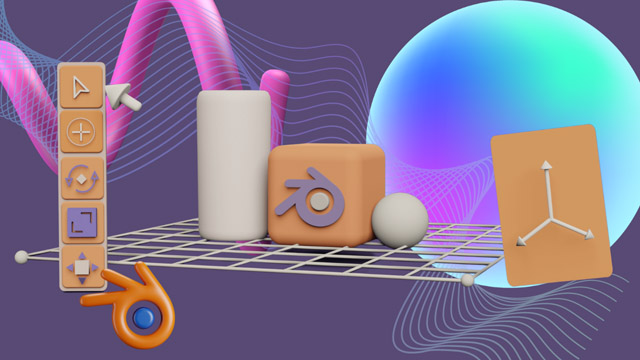- Grasp the complete 3-D production pipeline—from modelling and UV mapping through rigging, animation, lighting, rendering, and real-time deployment—so students see how every phase connects.
- Achieve tool proficiency in industry software (Autodesk Maya, Blender, and Unity), enabling learners to switch comfortably between DCC packages and game engines while following best-practice workflows.
- Create clean, efficient 3-D geometry by mastering primitive types, editing tools (extrude, bevel, loop-cut, sculpt, etc.), and topology rules for both hard-surface props and organic characters.
- Unwrap, texture, and shade assets convincingly, applying UV-mapping strategies, texture-map types (albedo, normal, roughness, etc.), and physically based shading to reach targeted visual styles or realism.
- Light, render, and composite scenes for mood and readability, selecting appropriate light types, HDRIs, and render-engine settings (Cycles, Eevee, Arnold) to achieve cinematic or real-time quality outputs.
- Rig characters and mechanical models for animation, building joint hierarchies, skin weights, deformers, and IK/FK systems that support expressive facial/body motion and technical accuracy.
- Animate believable motion and performances, employing pose-to-pose and straight-ahead techniques, graph-editor refinement, timing/spacing principles, and asset-management discipline.
- Integrate and script assets in Unity, using prefabs, particle systems, lighting, and C# scripts to create interactive scenes, optimize performance, and prepare multi-platform builds.
- Collaborate effectively on 3-D projects, applying version control, asset-naming conventions, milestones, and peer review to keep a production on schedule.
- Deliver a polished capstone project that demonstrates concept development, technical execution, debugging, and final presentation skills equivalent to entry-level studio or indie-game standards.
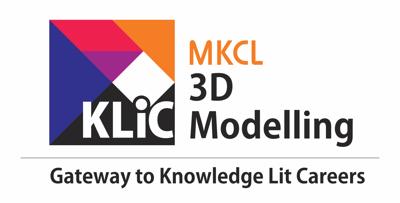
Introduction to 3D Animation
Start building 3D animated sequences with basic rigging, keyframing, and rendering processes.
Introduction
What you'll learn ?
- Create clean, production-ready hard-surface and organic models in Maya / Blender, selecting appropriate primitives, edit tools (extrude, bevel, loop-cut, sculpt, etc.) and maintaining correct topology and scale.
- Unwrap complex assets, generate and apply PBR texture maps (albedo, normal, roughness, metallic, emission) and build physically-based materials in both offline (Arnold / Cycles) and real-time (Eevee / Unity) workflows.
- Configure key, fill, rim and HDRI setups; choose render engines and settings; and output stills or sequences that communicate mood, depth and readability for interior, exterior and product scenes.
- Construct joint hierarchies, skin weights, deformers, constraints and IK / FK switches to deliver animation-ready rigs for bipeds, quadrupeds and mechanical props, including basic facial controls.
- Animate convincing body mechanics, facial performance and camera moves using pose-to-pose, straight-ahead and graph-editor refinement, applying weight shift, timing / spacing and follow-through principles.
- Import optimised assets, set up prefab hierarchies, materials, lighting and particle systems; write C# scripts for interaction; and build playable scenes for desktop or mobile deployment.
- Diagnose and improve performance through polygon budgeting, LODs, light-baking, texture packing and profiling tools to keep projects within target platform budgets.
- Apply asset-naming conventions, version control, milestones and task tracking to collaborate effectively in multi-disciplinary teams from pre-production through final delivery.
- Evaluate personal and peer work against aesthetic, technical and user-experience criteria, delivering constructive critiques and iterating to improve quality.
- Plan, build, test and present a polished short film or interactive level that integrates modelling, texturing, rigging, animation, lighting and scripting, demonstrating readiness for entry-level studio or indie-game roles.
Certification
- KLiC courses are recognised by Yashwantrao Chavan Maharashtra Open University (YCMOU).
- MKCL provides certificate to the KLiC learner after his/her successful course completion.
- Yashwantrao Chavan Maharashtra Open University (YCMOU) provides mark sheet to successfully passed KLiC learners (Jurisdiction: Maharashtra).
Academic Approach
The academic approach of the courses focuses on the “work-centric” education i.e. begin with work (and not from a book!), derive knowledge from work and apply that knowledge to make the work more wholesome, useful and delightful. The ultimate objective is to empower the Learner to engage in socially useful and productive work. It aims at leading the learner to his/her rewarding career as an employee or entrepreneur as well as development of the community to which s/he belongs. Learning methodology:
- Step -1: Learners are given an overview of the course and its connection to life and work.
- Step -2: Learners are exposed to the specific tool(s) used in the course through the various real-life applications of the tool(s).
- Step -3: Learners are acquainted with the careers and the hierarchy of roles they can perform at workplaces after attaining increasing levels of mastery over the tool(s).
- Step -4: Learners are acquainted with the architecture of the tool or tool map so as to appreciate various parts of the tool, their functions, utility and inter-relations.
- Step -5: Learners are exposed to simple application development methodology by using the tool at the beginner’s level.
- Step -6: Learners perform the differential skills related to the use of the tool to improve the given ready-made industry-standard outputs.
- Step -7: Learners are engaged in appreciation of real-life case studies developed by the experts.
- Step -8: Learners are encouraged to proceed from appreciation to imitation of the experts.
- Step -9: After the imitation experience, they are required to improve the expert’s outputs so that they proceed from mere imitation to emulation.
- Step-10: Emulation is taken a level further from working with differential skills towards the visualization and creation of a complete output according to the requirements provided. (Long Assignments)
- Step-11: Understanding the requirements, communicating one’s own thoughts and presenting are important skills required in facing an interview for securing a work order/job. For instilling these skills, learners are presented with various subject-specific technical as well as HR-oriented questions and encouraged to answer them.
- Step-12: Finally, they develop the integral skills involving optimal methods and best practices to produce useful outputs right from scratch, publish them in their ePortfolio and thereby proceed from emulation to self-expression, from self-expression to self-confidence and from self-confidence to self-reliance and self-esteem!
Syllabus
- Downloading and Installation of Maya
- Differences between 2D and 3D
- Software Interface and Navigation
- Perspective, Control and Viewport Understanding
- Introduction to Modelling
- Type of Primitives and Its Uses
- Modelling Tools (Extrude, Bevel, Bridge, Connect)
- Modelling Tools (Combine, Separate, Fill, Mirror)
- Model a Props
- Geometry of Model Study
- Understanding UV Mapping
- UV Unwrapping and Its Type
- UV Unwrapping of 3d Model
- Basics of Texturing
- Introduction to Material and Its Type
- Different Types Texture Maps
- Introduction to Lighting
- Types of Lights in Maya
- Setting up Lighting for Scenes
- Rendering Settings
- Case Study on Lighting and Texturing
- Introduction of Rigging
- Creating Joint Structures of Face
- Creating Joint Structures of Body
- Skinning and Weight Painting
- Setting up Controllers for Animation
- IK/FK Setup
- Facial Rigging Basics
- Deformers in Rigging
- Advanced Character Rigging Techniques
- Rigging for Mechanical Models
- How to Rig in Production Pipeline
- Conceptualizing a 3D animation project
- Asset Management
- Asset creation
- Human character poses
- Pose to pose animation
- Straight ahead animation
- Graph Adjustment
- Weight Shifting Push
- Character Animation
- Timeline and milestones
- Collaborative aspects of production
- Blender Introduction and Installation
- Introduction to 3D modelling
- Types of 3D Models - Mesh and NURBS Models
- Type of Object
- Modelling Tools
- Modelling Techniques
- Creating simple 3D models
- Geometry of Model
- Model a Props
- Edit a Model
- Understand Sculpting
- Sculpting for Character
- Introduction to renderer Engine Cycle
- Introduction to renderer Engine EEVEE
- Why Lighting in Important
- Understanding Lighting
- Basics of 3D lighting
- Types of Point Light, Sun Light.
- Types of Spot Light, Area Light.
- Different Lighting effects
- Lighting setup for Interior and Exterior Scene
- Enhancing mood with lighting
- Working with HDRI
- Image Based Lighting
- Understanding Shading Workspace, UV Mapping, Texture Painting
- Applying Material to Object
- Understand Different Maps
- Applying textures to 3D models
- UV Mapping
- Unwrapping Model
- Understanding Perspectives
- Principles of 3D Composition
- Navigating in 3D Space
- Viewport Control
- Camera Angles and Movements
- Introduction to Mesh Modeling
- Selecting Mesh Components
- Joining & Merging a Mesh
- Extrude Tool
- Bevel Tool
- Loop Cut Tool
- Subdivision Surface Modifier
- Demo of Modeling a Prop
- Introduction to Materials
- Principled BSDF Shader
- Understanding the Shader Nodes Editor
- Demonstrating a few types of surfaces
- Introduction to Textures
- Basics of UV Unwrapping
- Using Image Textures in Materials
- Creating Procedural Textures
- Using Normal Map & Bump Map
- Introduction to Lighting
- Sun Light
- Spot Light
- Understanding HDRI Map
- Introduction to Animation
- Introduction to Rendering in Blender
- Animating Object Transforms
- Setting Up the Render Engine
- Understanding Render Resolution and Aspect Ratio
- Installing and understanding Unity
- Unity Interface and Navigation
- Basic Object Manipulation
- Unity Workflow Overview
- Creating Basic 3D Objects
- Using the Transform Tools
- Organizing Assets in Unity
- Applying Materials and Textures
- Saving and Exporting Projects
- Case Study 1: Creating a Simple Scene
- Unity's 3D Coordinate System
- Navigating Unity's Scene View
- Creating and Modifying Objects in Unity
- Using Move, Rotate, and Scale Tools
- Introduction to Unity's Prefabs
- Managing Scenes and Lighting
- Using Layers and Tags in Unity
- Adding Colliders and Rigid body Components
- Creating Animations in Unity
- Case Study 2: Designing a Game Level Layout
- Using Unity Asset Store
- Advanced Object Manipulation
- Creating Custom Scripts in Unity
- Working with Particle Systems
- Setting Up Lighting for Realism
- Creating Interactions with Scripts
- Optimizing Performance
- Exporting Projects for Multiple Platforms
- Debugging and Error Handling
- Case Study 3: Designing a Fully Interactive Scene
- Unity Collaboration Tools
- Using Timeline for Cinematics
- Preparing Assets for Presentation
- Annotating Projects in Unity
- Setting up Multiplayer Components
- Using Unity Recorder for Animations
- Importing and Exporting Assets
- Enhancing Visuals with Post-Processing
- Optimizing Game Performance
- Case Study 4: Multiplayer Game Setup
- Capstone Project Overview
- Planning and Setting Up the Project
- Creating Detailed Game Levels
- Applying Advanced Textures and Materials
- Lighting and Post-Processing for Final Output
- Scripting Advanced Interactions
- Testing and Debugging
- Finalizing and Exporting the Project
- Reviewing the Final Project
- Case Study 5: Presenting the Final Game Project
Evaluation Pattern
Evaluation Pattern of KLiC Courses consists of 4 Sections as per below table:
| Section No. | Section Name | Total Marks | Minimum Passing Marks |
|---|---|---|---|
| 1 | Learning Progression | 25 | 10 |
| 2 | Internal Assessment | 25 | 10 |
| 3 | Final Online Examination | 50 | 20 |
| Total | 100 | 40 | |
| 4 | SUPWs (Socially Useful and Productive Work in form of Assignments) | 5 Assignments | 2 Assignments to be Completed & Uploaded |
YCMOU Mark Sheet
Printed Mark Sheet will be issued by YCMOU on successful completion of Section 1, Section 2 and Section 3 and will be delivered to the learner by MKCL.
YCMOU Mark Sheet will be available only for Maharashtra jurisdiction learners
MKCL's KLiC Certificate
The certificate will be provided to the learner who will satisfy the below criteria:
- Learners who have successfully completed above mentioned 3 Sections i.e. Section 1, Section 2 and Section 3
- Additionally, learner should have completed Section 4 (i.e. Section 4 will comprise of SUPWs i.e. Socially Useful and Productive Work in form of Assignments)
- Learner has to complete and upload minimum 2 out of 5 Assignments
Courses Fee Structure from 01 July, 2025 Onwards
KLiC 30 hour course fee applicable from 01 July, 2025 all over Maharashtra
| KLiC Course Duration | MFO (Inclusive of GST) |
ALC Share (Service Charges to be collected by ALC) |
|---|---|---|
| 30 hours | Rs. 300/- | Rs. 1,500/- |
* Above mentioned fee is applicable for all Modes of KLiC Courses offered at Authorised Learning Center (ALC) and at Satellite Center
* Total fee is including of Course fees, Examination fees and Certification fees
* MKCL reserves the right to modify the Fee anytime without any prior notice