- In this course, you will learn to:
- Identify the key features and functionalities of digital illustration software
- Organize digital brushes according to their types and applications
- Summarize effective layer management strategies for organizing artwork in digital illustration software
- Compare different methods for creating custom palettes and color swatches to optimize workflow efficiency
- Define advanced color theory concepts and explain their significance in design
- Classify global colors and color groups and demonstrate their application in artwork creation
- Differentiate between various color harmonies and schemes using the Color Guide panel
- Examine the process of adjusting color schemes and harmonies using Recolor Artwork and Live Color features
- Operate advanced blend modes such as Overlay, Color Dodge, and Soft Light to create unique color effects
- Predict the outcomes of applying gradient mesh techniques for shading and highlighting in digital illustrations
- Report on the importance of Pantone Spot Colors and effective color management for consistent reproduction
- Arrange workspace palettes and utilize object manipulation tools effectively for graphic design in Adobe Illustrator
- Classify different types of symbols and demonstrate their application in graphic design projects
- Explain the process of creating custom palettes and color swatches for high-impact magazine design
- Classify various costume elements based on historical periods
- Discuss the variations in eyes, nose, and mouth to create diverse characters
- Demonstrate the use of digital tools and software for character design
- Summarize the process of placing characters in a narrative context
- Compare various animation techniques for bringing characters to life
- Identify strategies for overcoming character design obstacles
- Differentiate fair use and limitations in using copyrighted material
- Assemble color schemes for effective printing
- Report on different styles and approaches in book illustration
- Categorize illustrations suitable for online platforms
- Discuss the integration of illustrations into user interfaces and apps
- Discuss keyboard shortcuts for efficient work in Adobe Illustrator
- Arrange and modify illustrations for trade show displays in 3D stalls
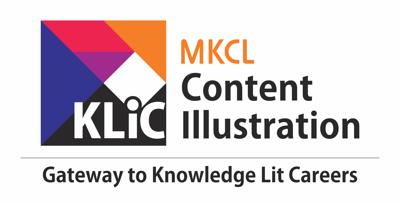
Advanced Illustration Techniques
Master digital illustration using advanced brushwork, shading, and composition.
Introduction
What you'll learn ?
- At the end of this course, learners will be able to:
- Interpret the basic functions and interfaces of digital illustration software
- Illustrate proficiency in navigating and utilizing various digital brushes and techniques for diverse artistic applications
- Paraphrase advanced color theory concepts and articulate their significance in design practice
- Estimate the impact of different blend modes on color effects and apply them creatively to enhance illustrations
- Defend the importance of global colors and color groups in maintaining design consistency and efficiency
- Compare various color harmonies and schemes using the Color Guide panel to inform artistic decisions
- Review techniques for adjusting color schemes and harmonies in complex illustrations using Recolor Artwork and Live Color features
- Rewrite type attributes using advanced typography tools such as Character and Paragraph palettes
- Construct symbol libraries for efficient workflow and consistent design language.
- Estimate the effectiveness of graphic styles and effects in enhancing the visual impact of designs
- Appraise workspace organization techniques and palettes arrangement for streamlined design workflows
- Combine automated processes like actions and scripts with manual design approaches for efficient design production
- Solve design challenges through the application of advanced techniques like gradient mapping and transparency
- Predict emerging trends in digital illustration tools and techniques based on knowledge of recent updates
- Illustrate various costume designs from different periods
- Interpret facial expressions and emotions through detailed features
- Develop characters using digital tools and software
- Generate character turnarounds and views in a digital format
- Place characters in narrative context through visual storytelling
- Design a character portfolio that reflects a consistent brand
- Predict trends in character design based on industry insights
- Compare and contrast different techniques for drawing poses
- Assess the importance of proper crediting in ethical illustration
- Verify print-ready output for various mediums
- Estimate printing costs and select appropriate settings
- Arrange and manage illustration elements for book covers and layouts
- Design illustrations optimized for web and social media graphics
- Arrange keyboard shortcuts for efficient and smart work
- Review and restate the key elements in a successful trade show display
Syllabus
- Rebelle 7
- Figma
- Experimenting with different brush types and their applications
- Learning to organize and work with layers effectively
- Building personalized color libraries for efficient work
- Overview of advanced color theory concepts
- Importance of advanced color theory in design
- Understanding global colors
- How to create and use global color swatches
- Organizing colors with color groups
- Utilizing the Color Guide panel
- Discovering various color harmonies and schemes
- Applying Color Guide suggestions to your artwork
- Adjusting color schemes and harmonies
- Achieving color variations effortlessly
- Real-time color changes in complex illustrations
- Exploring advanced blend modes (Overlay, Color Dodge, Soft Light, and more)
- Creating artistic and unique color effects with blend modes
- Applying multiple colors to specific points on objects
- Precise shading and highlighting techniques
- Working with Pantone Spot Colors
- Managing color profiles for consistent color reproduction
- Color balance, hue/saturation, selective color
- Fine-tuning colors for precise and artistic effects
- Exploring gradient mapping techniques
- Combining color with transparency for intricate effects
- Hands-on exercises with advanced color techniques
- Creating complex color compositions
- Getting Creative with Types
- Using and Modifying a Type
- Using Character and Paragraph Palettes
- Area Type
- Path Type
- Symbol Options
- Symbol Library
- Manipulating Symbol Instances
- Colorization and Symbol Staining
- Symbolism Tools
- Advanced Symbol Editing
- Custom Symbol Libraries
- Syncing with Creative Cloud Libraries
- Symbol Library Export and Import
- Smart Symbols
- Symbol Instances Across Artboards
- Using Graphics
- Graphic Styles
- Applying Effects
- Using the Photoshop Effects
- Arranging the Workspace
- Various Palettes
- Selection Options
- Viewing Options
- Object Options
- Automating
- Actions
- Scripts
- Variables
- Clothing Styles and Periods
- Accessories and Props
- Eyes, Nose, and Mouth Variations
- Hairstyles and Facial Hair
- Color Theory and Psychology
- Creating a Character Color Palette
- Drawing Characters from Different Angles
- Front, Side, and Three-Quarter Views
- Digital Tools and Software for Character Design
- Digital Inking and Coloring Techniques
- Placing Characters in Narrative Context
- Character Development in Stories
- Animation and Movement
- Voice and Personality
- Careers in Character Design
- Current Trends in Character Design
- Understanding copyright laws and how they apply to illustrations
- Discussing fair use and the limitations on using copyrighted material in illustrations
- Exploring intellectual property rights in the context of illustration
- Offering guidelines for responsible illustration practices
- Discussing permissions and licensing for using third-party content in illustrations
- Emphasizing the importance of properly crediting sources and artists when using their work as a reference
- Printing
- Art board Printing
- Colors in Printing
- Exporting in Various File Formats
- Exporting in Adobe Applications
- Adapting Illustration for Print Media
- Creating illustrations for book covers and interior layouts.
- Analyzing different styles and approaches.
- Producing illustrations for editorial content
- Analyzing visual storytelling in publications
- Understand Illustrator's role in print media
- Working smartly in Adobe Illustrator
- Using the shortcut keys for smart work
- Web and Social Media Graphics
-
- Designing illustrations optimized for online platforms
-
- Analyzing effective social media visuals
- Designing for User Interfaces and Apps
-
- Incorporating illustration into user interface and app design
-
- Analyzing user-centric design principles
- Save for Web
- Web Data Variables
- Working with Slices
- Preferences
- Keyboard Shortcuts
Certificate
- MKCL provides certificate (for 30/60/90 hours courses) to the KLiC learner after his/her successful course completion.
Academic Approach
The Academic Approach of the course focuses on the “work centric” education i.e. begin with work (and not from a book !), derive knowledge from work and apply that knowledge to make the work more wholesome, useful and delightful. The ultimate objective is to empower the Learner to engage in socially useful and productive work. It aims at leading the learner to his/her rewarding career as well as development of the society.
Learning methodology
- Learners are given an overview of the course and its connection to life and work.
- Learners are then exposed to the specific tool(s) used in the course through the various real-life applications of the tool(s).
- Learners are then acquainted with the careers and the hierarchy of roles they can perform at workplaces after attaining increasing levels of mastery over the tool(s).
- Learners are then acquainted with the architecture of the tool or Tool Map so as to appreciate various parts of the tool, their functions and their inter-relations.
- Learners are then exposed to simple application development methodology by using the tool at the beginner’s level
- Learners then perform the differential skills related to the use of the tool to improve the given ready-made outputs.
- Learners are then engaged in appreciation of real-life case studies developed by the experts.
- Learners are then encouraged to proceed from appreciation to imitation of the experts.
- After imitation experience, they are required to improve the expert’s outputs so that they proceed from mere imitation to emulation.
- Finally, they develop the integral skills involving optimal methods and best practices to produce useful outputs right from scratch, publish them in their ePortfolio and thereby proceed from emulation to self-expression.
Evaluation Pattern
Evaluation Pattern of KLiC Courses consists of 4 Sections as per below table:
| Section No. | Section Name | Total Marks | Minimum Passing Marks |
|---|---|---|---|
| 1 | Learning Progression | 25 | 10 |
| 2 | Internal Assessment | 25 | 10 |
| 3 | Final Online Examination | 50 | 20 |
| Total | 100 | 40 | |
| 4 | SUPWs (Socially Useful and Productive Work in form of Assignments) | 5 Assignments | 2 Assignments to be Completed & Uploaded |
MKCL’s KLiC Certificate will be provided to the learner who will satisfy the below criteria:
- Learners who have successfully completed above mentioned 3 Sections i.e. Section 1, Section 2 and Section 3
- Additionally, learner should have completed Section 4 (i.e. Section 4 will comprise of SUPWs i.e. Socially Useful and Productive Work in form of Assignments)
- Learner has to complete and upload minimum 2 out of 5 Assignments
Courses Fee Structure from 01 July, 2025 Onwards
KLiC 60 hour course fee applicable from 01 July, 2025 all over Maharashtra| KLiC Course Duration | MFO: MKCL Share (Including 18% GST) |
ALC Share (Service Charges to be collected by ALC) |
|---|---|---|
| 60 hours | Rs. 500/- | Rs. 2,500/- |
Important Points:
* Above mentioned fee is applicable for all Modes of KLiC Courses offered at Authorised Learning Center (ALC) and at Satellite Center
* Total fee is including of Course fees, Examination fees and Certification fees
* MKCL reserves the right to modify the Fee anytime without any prior notice
* Above mentioned fee is applicable for all Modes of KLiC Courses offered at Authorised Learning Center (ALC) and at Satellite Center
* Total fee is including of Course fees, Examination fees and Certification fees
* MKCL reserves the right to modify the Fee anytime without any prior notice
KLiC Courses Fee Structure upto 30 June, 2025
| Region | Total Fee (Rupees) |
| MMRDA, PMRDA and Rest of Maharashtra | 3000/- |
Important Points:
* Above mentioned fee is applicable for all Modes of KLiC Courses offered at Authorised Learning Center (ALC) and at Satellite Center
* Total fee is including of Course fees, Examination fees and Certification fees
* MKCL reserves the right to modify the Fee anytime without any prior notice
* Above mentioned fee is applicable for all Modes of KLiC Courses offered at Authorised Learning Center (ALC) and at Satellite Center
* Total fee is including of Course fees, Examination fees and Certification fees
* MKCL reserves the right to modify the Fee anytime without any prior notice
