- Understand Basic computer typing skills, keyboard familiarity, and typing techniques.
- Understand various keyboard layouts and ergonomic principles for efficient typing.
- Master touch typing techniques, including finger placement and muscle memory development.
- Improve typing speed and accuracy through practice and progress measurement.
- Explore advanced typing skills and applications like Google Docs and Microsoft Office tools.
- Understand the role of a data entry operator, required skills, and types of data entry jobs.
- Learn about different document types and data formats encountered in data entry tasks.
- Familiarity with free/open-source tools for typing and data entry, e.g., Google Docs' voice typing.
- Grasp fundamentals of Excel functions and formulas.
- Apply various functions in formulas for data manipulation, statistical analysis, and financial calculations.
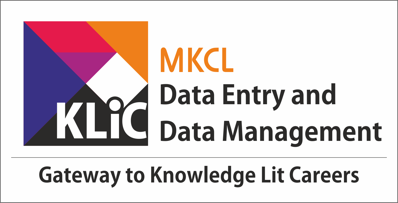
Data Mastery Basics
Understand basic data entry, formatting, and organization for accurate digital records.
Introduction
What you'll learn ?
- Demonstrate proficient typing skills and efficient keyboard usage.
- Employ ergonomic practices to minimize fatigue and maximize productivity.
- Utilize touch typing techniques for increased speed and accuracy in data entry.
- Measure and track typing progress effectively.
- Use advanced typing tools and software for various document types.
- Understand the role and responsibilities of a data entry operator, possessing necessary skills.
- Identify and categorize different types of documents encountered in data entry tasks.
- Effectively use free/open-source tools for typing and data entry.
- Apply advanced Excel functions and formulas for data manipulation and analysis.
- Utilize mathematical functions for statistical analysis, financial calculations, and efficient data handling.
Syllabus
- Basics of Computer Typing
- Basics of Data Entry and various formats
- Different Avenues of Computer Typing & Data Entry
- Career opportunities in the world of Data Entry
- Let’s Type Something
- Please type displayed paragraph
- Few Questions related to typing
- Why Learn Typing?
- What is Keyboarding?
- Need for Typing
- Typewriters To Computers
- Types of keyboards
- Ergonomic Keyboards
- PDA Keyboards
- Keyboard Layout
- QWERTY Keyboard
- Data Entry
- What is Touch Typing?
- What is Muscle Memory?
- Names of Fingers
- Finger Placements
- Practice Makes Perfect
- Minimise Hand Movements
- How to Measure Progress?
- Correct Posture
- The Space Bar
- The Enter Key
- Learning the G and H Keys
- Learning the Apostrophe Key
- Using Keys
- Learning the E and I Keys
- Learning the W and O Keys
- Learning the Q and Y Keys
- Learning the P and T Keys
- Using Keys
- Learning the C and Comma Keys
- Learning the X and Period Keys
- Learning the Z and Slash Keys
- Learning the B and N Keys
- Learning the Tab Key
- Using Keys
- Typing Tips
- Typing Tips
- Using Number Keys – 1 to 5
- Using Number Keys – 6 to 9 and zero
- Learning the Square Brackets and Back Slash Keys
- Typing Tips
- Learning the Minus, Equals and Grave Accent Keys
- Touch Typing on the Number Pad
- Num Pad Home Row Positions
- Index Finger Keys
- Typing Tips
- Middle Finger Keys
- Ring Finger Keys
- Little Finger Keys
- Google Docs
- Adobe PageMaker
- CorelDRAW
- Adobe InDesign
- Microsoft Word
- Microsoft Excel
- Open Office Calc
- Open Office Writer
- Undoing and Redoing
- Editing Modes
- Need for Data Conversion
- Skills Required for Data Entry
- Types of Data Entry Jobs
- Data Entry Jobs in Industrial Sector
- Data Entry Jobs in Medical Sector
- Related Jobs
- Types of Data
- Data Validation
- Data Categories
- Data Correctness
- Compiling Data
- Data Entry Tools
- Scanning
- OCR
- Data Conversion for the Web
- Other Conversions
- Data Entry Pay Scales
- Factors affecting Pay Scale
- Legal Documents
- Other Documents
- Medical Transcription
- Stamp Papers
- Bank Documents
- KYC Details
- Loan Applications
- Form Entries
- Publications
- Types of Typists
- Google Docs - Voice Typing
- Introduction to Functions, Common Types of Arguments, Parts of Functions
- Advanced Aspects of Functions, Searching for a Function
- Using the Functions
- Using the SUM and AVERAGE Functions
- Using the IF Function
- Analysing the IF Function
- Using the OR Function
- Using the AND Function
- Using the OR Operator Function
- Nesting the IF Statement
- Analysing the Nested IF Function
- Using the NOT Function
- Using the SUMIF Function
- Using the SUMIFS Function
- Using the AVERAGE and MEAN Functions
- Using the MODE Function
- Using the MEDIAN Function
- Area and Volume Calculations
- Rounding Decimal Places
- MOD and INT Functions and Uses
- Using the Random Function
- Using the RANDBETWEEN Function
- EMI Calculations
- Calculating Monthly Instalment and Interest
- Calculating Principal Amount
- Calculating Balance Amount
- Using PV Function
- Using FV Function
- The CHOOSE Function
- Using the MATCH Function
- Using the INDEX Function
- Using the MATCH and INDEX Functions Working Together
- The CELL Function and Determining File or Sheet Names
- Using the ISBLANK Function
- Error Checking Using the ISERROR Function
- Error Checking Using the IFERROR Function
- OFFSET Function: Display the Value in Cell
- OFFSET Function: Calculating a SUM
- OFFSET Function: Creating a Dynamic Named Range
- Using the INDIRECT Function
- INDIRECT Function to Build Dynamic Formulas
- Using the LOOKUP Function
- Using the VLOOKUP Function
- Using the HLOOKUP Function
- VLOOKUP in Live Action
- Lookups Nested Within Lookups
- Working with Date and Time in Excel
- Using the YEAR, MONTH, DAY, HOUR, MINUTE AND SECOND Functions
- Calculation Between Two Dates
- Calculating Person’s Age Using Excel
- Using Functions to Serialize Date
- Using the TIMEVALUE Function
- LEFT: Text Manipulation
- RIGHT: Text Manipulation
- LEN: String Extractions
- TRIM: String Extractions
- Changing Case Function
- CONCATENATE: Building Strings From Multiple Cells
- REPLACE and SUBSTITUTE: Two More String Manipulation Function
- Using the FIND and MID Text Functions
- FIND and MID: Text Functions Working Together
- Formatting Numeric and Date Values Using TEXT
- IF ARRAY Formulas
- Transpose-Shift
- What-If Analysis Tools
- Using Goal Seek
- What are Scenarios?
- Possible Scenarios
- Naming Cells
- Creating a Scenario
- Second Scenario
- Third Scenario
- Viewing a Scenario
- Quick Access to Scenarios
- Merging Scenarios
- Other Scenarios
- Merging Process
- The Merge Scenarios Window
- Types of Scenario Summaries
- Creating Scenario Summary
- Understanding Scenario Summary
- Creating Scenario PivotTable Report
- Modifying Scenario PivotTable Report
Certificate
- MKCL provides certificate (for 30/60/90 hours courses) to the KLiC learner after his/her successful course completion.
Academic Approach
The Academic Approach of the course focuses on the “work centric” education i.e. begin with work (and not from a book !), derive knowledge from work and apply that knowledge to make the work more wholesome, useful and delightful. The ultimate objective is to empower the Learner to engage in socially useful and productive work. It aims at leading the learner to his/her rewarding career as well as development of the society.
Learning methodology
- Learners are given an overview of the course and its connection to life and work.
- Learners are then exposed to the specific tool(s) used in the course through the various real-life applications of the tool(s).
- Learners are then acquainted with the careers and the hierarchy of roles they can perform at workplaces after attaining increasing levels of mastery over the tool(s).
- Learners are then acquainted with the architecture of the tool or Tool Map so as to appreciate various parts of the tool, their functions and their inter-relations.
- Learners are then exposed to simple application development methodology by using the tool at the beginner’s level
- Learners then perform the differential skills related to the use of the tool to improve the given ready-made outputs.
- Learners are then engaged in appreciation of real-life case studies developed by the experts.
- Learners are then encouraged to proceed from appreciation to imitation of the experts.
- After imitation experience, they are required to improve the expert’s outputs so that they proceed from mere imitation to emulation.
- Finally, they develop the integral skills involving optimal methods and best practices to produce useful outputs right from scratch, publish them in their ePortfolio and thereby proceed from emulation to self-expression.
Evaluation Pattern
Evaluation Pattern of KLiC Courses consists of 4 Sections as per below table:
| Section No. | Section Name | Total Marks | Minimum Passing Marks |
|---|---|---|---|
| 1 | Learning Progression | 25 | 10 |
| 2 | Internal Assessment | 25 | 10 |
| 3 | Final Online Examination | 50 | 20 |
| Total | 100 | 40 | |
| 4 | SUPWs (Socially Useful and Productive Work in form of Assignments) | 5 Assignments | 2 Assignments to be Completed & Uploaded |
MKCL’s KLiC Certificate will be provided to the learner who will satisfy the below criteria:
- Learners who have successfully completed above mentioned 3 Sections i.e. Section 1, Section 2 and Section 3
- Additionally, learner should have completed Section 4 (i.e. Section 4 will comprise of SUPWs i.e. Socially Useful and Productive Work in form of Assignments)
- Learner has to complete and upload minimum 2 out of 5 Assignments
Courses Fee Structure from 01 July, 2025 Onwards
KLiC 60 hour course fee applicable from 01 July, 2025 all over Maharashtra| KLiC Course Duration | MFO: MKCL Share (Including 18% GST) |
ALC Share (Service Charges to be collected by ALC) |
|---|---|---|
| 60 hours | Rs. 500/- | Rs. 2,500/- |
Important Points:
* Above mentioned fee is applicable for all Modes of KLiC Courses offered at Authorised Learning Center (ALC) and at Satellite Center
* Total fee is including of Course fees, Examination fees and Certification fees
* MKCL reserves the right to modify the Fee anytime without any prior notice
* Above mentioned fee is applicable for all Modes of KLiC Courses offered at Authorised Learning Center (ALC) and at Satellite Center
* Total fee is including of Course fees, Examination fees and Certification fees
* MKCL reserves the right to modify the Fee anytime without any prior notice
KLiC Courses Fee Structure upto 30 June, 2025
| Region | Total Fee (Rupees) |
| MMRDA, PMRDA and Rest of Maharashtra | 3000/- |
Important Points:
* Above mentioned fee is applicable for all Modes of KLiC Courses offered at Authorised Learning Center (ALC) and at Satellite Center
* Total fee is including of Course fees, Examination fees and Certification fees
* MKCL reserves the right to modify the Fee anytime without any prior notice
* Above mentioned fee is applicable for all Modes of KLiC Courses offered at Authorised Learning Center (ALC) and at Satellite Center
* Total fee is including of Course fees, Examination fees and Certification fees
* MKCL reserves the right to modify the Fee anytime without any prior notice
