- In this course, you will learn to:
- Define the concept of data entry including manual and automated methods.
- Identify the essential skills required to become a proficient data entry operator.
- Organize various job opportunities available for data entry professionals and categorize different types of data entry jobs.
- Summarize the importance of efficient typing techniques and rate the effectiveness of different keyboard layouts.
- Compare and differentiate between various font types and categorize font settings for data entry applications.
- Diagnose typing speed improvement using different techniques and tools, such as finger motions and home row usage.
- Explain the significance of mobile typing skills and predict the impact of predictive text and speech recognition on efficiency.
- Compare different password management techniques, including password managers and algorithms.
- Operate productivity shortcuts for data entry, such as keyboard shortcuts and application navigation techniques.
- Find efficient shortcuts for data entry tasks, including editing, file management, and application navigation.
- Report on the utilization of basic data entry tools like Google Forms and Microsoft Forms for efficient data collection and management.
- Differentiate between basic and smart Google Forms features and predict the impact of advanced form functionalities on data collection efficiency.
- Classify the importance of data cleaning and quality assurance in data management
- Recognize the significance of data accuracy, completeness, consistency, and reliability
- Describe data cleaning concepts to ensure accurate and reliable data
- Modify the impact of data cleaning and quality assurance on data management effectiveness in various applications
- Demonstrate practical data cleaning techniques and tools
- Classify techniques to identify and resolve data errors
- Discuss data cleaning techniques to improve data quality and reliability
- Organize proficiency by identifying and resolving data errors in real-world datasets
- Identify how to ensure data integrity through quality assurance measures
- Find validation techniques to check data against predefined criteria and standards
- Summarize quality assurance measures to maintain data reliability and credibility
- Discuss how data cleaning and quality assurance can enhance decision-making
- Describe the importance of high-quality and accurate data in analysis and insights
- Arrange data cleaning and quality assurance techniques for ensuring reliable data in decision-making
- Explain the impact of data cleaning and quality assurance on decision-making in different domains
- Identify the purpose and benefits of using databases for data storage, retrieval, and management
- Explain the effectiveness of databases in enhancing efficiency and organization in various applications
- Summarize the effectiveness of the database design in upholding data integrity and minimizing redundancy
- Demonstrate SQL skills for querying databases
- Examine proficiency by creating accurate and valuable reports through database querying
- Explain database security and administration practices
- Find techniques for managing user access and implementing security protocols
- Arrange the effectiveness of database security measures in data protection and administration practices
- Identify techniques for optimizing database performance (indexing, query analysis, and configuration)
- Differentiate non-relational databases from traditional relational databases, understanding their unique characteristics
- Reorganize knowledge of non-relational databases to make informed database selection decisions
- Describe data integration and migration techniques for transferring data between databases and systems
- Identify challenges in handling big data in distributed environments
- Demonstrate data governance principles and compliance requirements for database management
- Predict the importance of data privacy, ownership, and regulatory compliance
- Organize the ethical considerations of database management (data privacy, confidentiality, and responsible data handling)
- Categorize ethical considerations in real-world database management to ensure data privacy and confidentiality principles are upheld
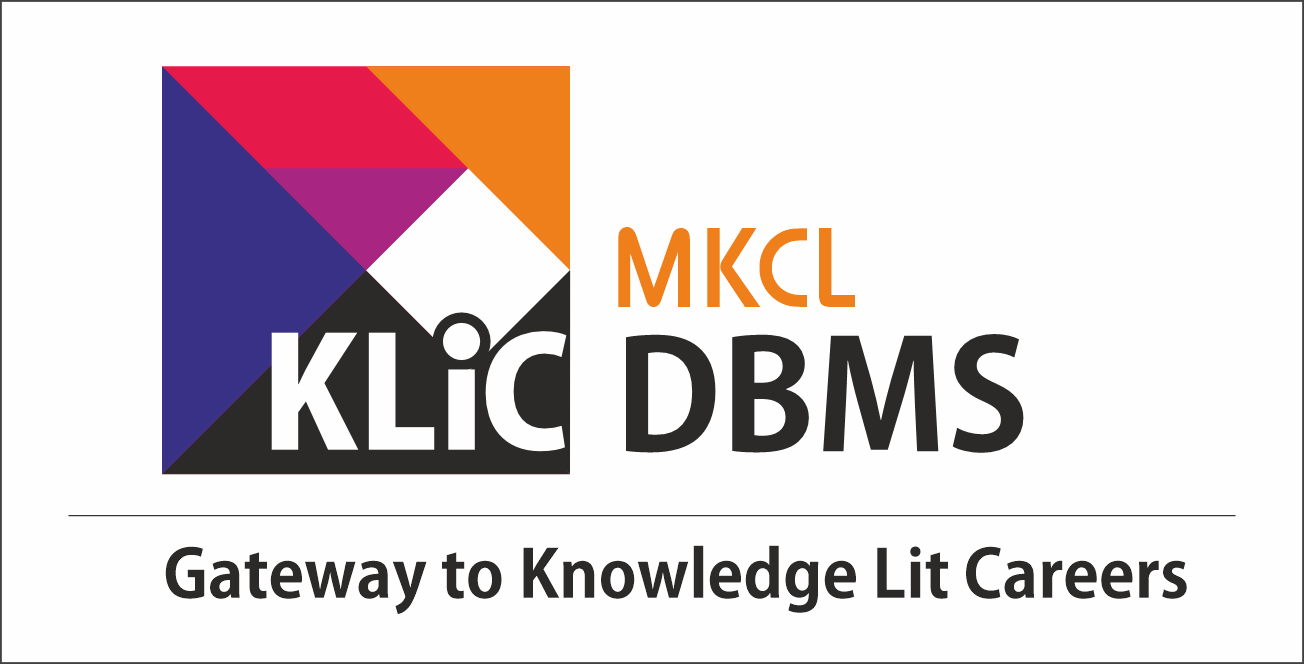
Database Essentials
Learn database types, structures, and perform CRUD operations using SQL.
KLiC Certificate in Database Essentials
Introduction
What you'll learn ?
- At the end of this course, learners will be able to:
- Interpret the historical evolution of data entry methods and their significance in modern data management.
- Illustrate the essential skills and mindset required to excel as a data entry operator.
- Paraphrase the various types of data entry jobs available, including remote and in-house positions, and estimate the expected salary range for data entry professionals.
- Defend the importance of efficient typing skills and keyboard techniques in data entry operations.
- Compare the role of fonts in data entry and evaluate techniques for font conversion and application settings.
- Review speed typing skills and productivity shortcuts for data entry operators.
- Construct efficient password management techniques and evaluate security measures to safeguard sensitive data in data entry operations.
- Estimate the impact of advanced keyboard shortcuts and productivity techniques on data entry efficiency.
- Predict the effectiveness of mobile typing skills and voice recognition techniques in enhancing data entry speed.
- Survey on various techniques for speeding up data entry tasks, examining their applicability and efficiency in different scenarios.
- Assess the importance of basic data entry principles and productivity shortcuts in enhancing data entry accuracy.
- Create Google Forms and Microsoft Forms for efficient data collection, formulating clear and concise questions and analyzing response data effectively.
- Develop smart Google Forms and Microsoft Forms for specialized purposes such as quizzes, feedback collection and more.
- Review the significance of data cleaning and quality assurance in data management
- Examine the importance of accurate, complete, consistent, and reliable data in various applications
- Prepare practical data-cleaning skills and techniques
- Verify various tools to resolve common data errors (missing values, duplicates, outliers, inconsistent formats)
- Construct data-cleaning techniques into practice for data cleanliness and accuracy
- Devise skills to ensure data integrity through quality assurance measures
- Formulate validation techniques to assess data against predefined criteria and standards
- Prepare quality assurance measures for generating reliable and credible data in different contexts
- Review how data cleaning and quality assurance affect decision-making
- Illustrate the value of high-quality and accurate data for better analysis and insight
- Transform data cleaning and quality assurance to support informed decision-making in various domains
- Interpret the impact of data quality on achieving effective and reliable decision outcomes in real-world situations
- Illustrate fundamental database concepts for data storage, retrieval, and management
- Compare the importance of databases in various applications
- Review skills to design relational databases with data integrity and minimal repetition
- Construct the significance of table structures, primary keys, foreign keys, and normalization for effective database design
- Examine skills in writing and using SQL statements for various database tasks
- Utilize SQL queries to retrieve, insert, update, and delete data
- Create meaningful reports from databases using SQL
- Modify knowledge of database security and administration practices
- Review the importance of managing user access and implementing security protocols
- Construct techniques to optimize database performance (indexing, query analysis, configuration)
- Formulate these techniques for faster and more efficient data processing
- Prepare the concepts of non-relational databases like NoSQL and document-oriented databases
- Develop skills in data integration and migration between databases and systems
- Utilize the skills to integrate and migrate data while ensuring data integrity and consistency
- Interpret big data concepts and distributed databases
- Differentiate challenges in managing large-scale data in distributed environments
- Assess data backups efficiently to protect against data loss
- Manage the importance of data privacy, ownership, and regulatory compliance
- Formulate principles for responsible and ethical database management
- Prepare practical experience in designing, implementing, and managing databases in real-world projects
- Construct data privacy, confidentiality, and responsible data handling
Syllabus
- Overview of Data Entry
- Brief History and Evolution of Data Entry
- Manual and Automated modes of Data Entry
- Online and Offline Data Entry
- Common Data Entry Software
- Introduction to Basic Data Entry Tools
- Fundamentals of Data Entry
- Data Organization and Management
- Practical Skills in Data Entry
- Introduction to Data Formatting and Error Checking Techniques
- What is data entry?
- Skills required to become a data entry operator
- Mindset for a successful Data Entry Operator
- How to acquire the basic skills to become a good data entry operator?
- Tips to improve upon basic data entry skills
- Online and free applications that help data entry operators to practice typing
- Opportunities Various job opportunities available for data entry professionals
- Types of Data entry Jobs like Remote Data entry, in-house data entry
- Different Types of Data Entry Job Options
- Expected salary range for data entry professionals
- Data Entry Operators Work in a Variety of Industries
- Data Entry Operators Essential Roles in Other Fields
- Certifications for Data Entry Jobs
- Finding freelancing data entry jobs on Fiverr and Upwork
- Finding freelancing data entry jobs peopleperhour.com, guru.com
- How can freshers look up freelancing
- Precautions to be taken when looking at Data Entry Jobs i.e. Job Scams, legitimate employers
- What are the common tools
- A brief introduction to stenography and its career opportunities can be added
- Various Keyboard Layout and Typing speed
- Typing Techniques
- Right postures and Keyboard introduction
- Introduction to Keyboard
- Use of Home Row, Top Row and Bottom Row
- Top Row
- Bottom Row
- Shift key
- Caps lock key
- Numeric keys
- Special Character Keys
- Use TAB key
- Finger motions
- Tips for increasing Typing Speed
- Introduction
- Google Doc Voice Typing
- Outcome
- Font
- Kruti Dev/Devlys to Unicode
- Shree Lipi to Unicode
- ISM font introduction and installation
- Calligraphic fonts
- Applying Font Settings
- Launching Typing: A Keyboard Odyssey
- Typing Tactics: Exploring Keyboard Landscapes
- Touch Typing: Finger Symphony
- Posture Perfection for Keyboard Warriors
- App Arsenal: Your Typing Toolkit
- Dial In: Customizing Your Typing Terrain
- Typing Tenets: The Path to Prowess
- Home Row Harmony: Fingers' First Frontier
- Middle Maneuvers: E & O's Journey
- Index Adventure: T & I's Trail
- Index Expedition: Navigating N & R
- Home Base Expansion: H & C Challenge
- Shift Key Saga: Capitalization Quest
- Ring Recon: Mastering W, Period, and Comma
- Index Ingenuity: Unlocking G, B, U
- Index Insight: Y & M Mastery
- Finger Flex: V & P Velocity
- Middle Mystique: The Quest for X and?
- Pinky Power: Z, Brackets, and Dash
- Thumb Thrive: Numpad Numerics
- Numpad Navigator: Numeric Expeditions
- Lexicon Lift: Words at Warp Speed
- Shortcut Strategy: Swift Selection Secrets
- Editing Efficiency: Shortcut to Success
- Navigating Mobile Typing Mastery
- Triple Threat: Top Mobile Typing Techniques
- Keyboards Elite: Speed Typing on Mobile
- Optimal Holds: Mastering Mobile Typing Posture
- Mastering Mobile Typing: Strategies for Efficient Text Entry
- Toolkit 25: Elevating Your Mobile Typing Game
- Predictive Power: Boosting Efficiency by 30%
- Clipboard QuickDraw: Phrases in a Flash
- Shortcut Savvy: Fewer Taps, More Text
- Acceleration Arsenal: Tips 1-5 for Rapid Typing
- Speed Surge: Tips 6-10 for Typing Boost
- Typing Turbocharge: Tips 11-18 Unleashed
- Voice Velocity: Speech Recognition for Typing
- Efficiency in Password Management
- Password Fortification Check
- Decoding Dictionary Attacks
- Brute Force Attacks Unveiled
- Mastering Password Managers
- Choosing Between Passwords and Algorithms
- The Stub Technique: A Primer
- Elevated Security Measures for Critical Accounts
- Navigating Forced Password Updates
- Comprehensive Keyboard Shortcuts for Data Entry
- Start Menu Mastery with Windows Key
- Quick App Access: Windows Key + Taskbar Tricks
- Instant Desktop Display Techniques
- Efficient Window Management for Optimal Workflow
- Seamless App Switching for Enhanced Productivity
- Quick Close Strategies for Streamlined Operations
- Mid-Process Evaluation for Continuous Improvement
- Browser Zoom Mastery for Efficient Data Review
- Tab Navigation Techniques for Swift Data Entry
- Address Bar Mastery for Speedy Navigation
- Advanced Paste Special for Data Precision
- Cut Function Quick Keys: Efficiency Boost
- Start Menu Access: Instant Shortcut
- Tiles Rearrangement: Windows Layout Wizardry
- Applications Search Shortcut: Find Fast
- Run Command Quick Access: Instant Execution
- Search Functions: Shortcut Mastery
- Files Search Shortcut: Swift Discovery
- Taskbar Apps: Quick Launch Techniques
- Taskbar Customization: Personalize with Ease
- File Explorer Instant Open: Navigate Swiftly
- Desktop Reveal Shortcut: Clear & Access Quickly
- Minimize Windows: Quick Clear Workspace
- Selective Window Minimize: Focus Enhancer
- Desktop Peek: Quick Glance Shortcut
- Language Input Switch: Multilingual Shortcut
- Active Window Positioning: Efficient Layout
- Window Snapping: Productive Arrangement
- Display Mode Switch: Visual Optimization
- Monitor Window Shift: Workspace Expansion
- Instant Screen Lock: Secure with a Shortcut
- Zoom & Minimize: Quick View Adjustment
- Quick Screenshot Save: Capture & Store
- Charms App Launch: Quick Access Magic
- Settings Charms: Quick Tweak Shortcut
- Quick Link Menu Access: Instant Navigation
- Application Cycling: Swift Swap
- Tabs Cycling: Efficient Browsing
- Programs Cycling: Seamless Switching
- Task Manager Launch: Control at Your Fingertips
- Activate Task Manager: Immediate Access
- Application Exit Shortcut: Quick Close
- Active Window Close: Swift Shutdown
- File Explorer Navigation: Speed Through Files
- File Properties Tab: Instant Information
- File Menu Access: Direct Dropdown
- Ribbon Menus Quick Access: Efficiency Key
- Address Bar Jump: Navigate with Ease
- Enable Preview: Quick Content Glance
- Macros Preparation: Automation Shortcut
- Help Dialogue Box: Instant Assistance
- Instant Rename: Quick File & Folder Update
- Font Case Change: Quick Text Adjustment
- Find Next Feature: Swift Search Continuation
- Browser Window Refresh: Quick Update
- Window Elements Cycling: Efficient Navigation
- Spell-Check Launch: Instant Correction
- Key Mastery: Unlocking Functionality
- F9 Key Versatility: Exploring Possibilities
- F10 Key Utility: Enhancing Productivity
- F11 Key Advantage: Full-Screen Mode & More
- Quick Save As: Efficient File Management
- Undo and Redo: Instant Corrections
- Quick Trash Move: Efficient Deletion
- Next Field Jump: Swift Data Entry
- Ribbon Access: Instant Toolbar Navigation
- Customize Quick Access Toolbar: Personal Efficiency
- Placeholder Text Generation: Quick Setup
- Text Alignment Shortcut: Quick Format
- Text Selection: Quick Highlight
- Page Navigation: Swift Movement
- Block Text Selection: Group Highlight
- Vertical Text Selection: Up & Down Highlight
- Toggle Windows Ribbon: Show/Hide Shortcut
- Print Preview Activation: Instant View
- Microsoft Office Zoom: Quick Magnification
- Words and Sentences Selection: Precision Highlight
- Find in File: Quick Item Search
- Replace in File: Quick Item Update
- Go-to Feature: Swift Navigation Shortcut
- New Windows and Tabs: Quick Creation
- Desired Tab Jump: Instant Access
- Recently Closed Tabs: Quick Reopen
- Browser Page Refresh: Quick Update
- Browser Zoom: Quick Magnification
- Paste Special: Advanced Clipboard Management
- Copy and Paste Formatting: Quick Style Transfer
- Google Forms Essentials: Pro Hacks and Tips
- Google Forms Q&A: Your Concerns Addressed
- Intro to Google Forms: Data Entry Simplified
- Setting Up Your Google Form: A Step-by-Step Guide
- Crafting Compelling Titles and Descriptions
- Adding and Refining Questions for Maximum Clarity
- Exploring Various Question Types for Diverse Data
- Enhancing Forms with Images and Videos
- Guiding Responses: Description and Validation
- Efficiency Boost: Importing Questions into Forms
- Organizing Forms into Sections for Easy Navigation
- Customizing Forms: Themes, Backgrounds, and Fonts
- Designing Custom Headers for Brand Consistency
- Mastering Form Settings: From Confirmation to Restrictions
- Testing and Previewing Your Form for Quality Assurance
- Distributing Your Form: Share, Link, and Embed Options
- Monitoring and Managing Responses Efficiently
- Analyzing Data with Built-in Charts and Export Options
- Connecting Google Forms with Sheets for Seamless Data Flow
- Setting Up Email Notifications for Instant Updates
- Creating Quizzes: Step-by-Step Guide
- Mastering Question Types: Paragraph, Multiple Choice, Short Answer, Checkbox
- Settings and Feedback: Optimizing User Experience
- Microsoft Forms Introduction and Navigation
- Effective Form Creation and Modification
- Using Branching Logic for Conditional Questions
- Applying Themes and Integrating Media
- Setting Up, Testing, and Publishing Quizzes
- Collaborating on Forms and Sharing with Stakeholders
- Distribution and Engagement Strategies
- Naukri.com Portal Overview
- Creating Account and Profile Setup
- Crafting and Uploading a Resume
- Skill Set Updates and Keyword Optimization
- Setting Job Alerts and Applying Filters
- Managing Applications and Tracking Responses
- Operating System Basics
- File and Folder Searching and Management
- Microsoft Excel
-
- Basics: Spreadsheets, Formatting, Worksheet Navigation
-
- Data Entry: Text, Numbers, Dates, Series
-
- Formulas, Functions, and Charts
-
- Case Studies: Purchase/Sales Reports, Invoice Creation
-
- Editing: Insert/Delete Rows & Columns, Height/Width Changes
-
- Sorting, Filtering, Comments, Protection
-
- OCR and Data Import from Various Sources
-
- Advanced Functions and Solver Add-In
-
- Excel Shortcuts
- Microsoft Word
-
- Cut, Copy, Paste
-
- Word Processing and Formatting
-
- Paragraph Formatting, Lists, Tables, Graphics
-
- Mail Merge and Document Management
-
- Headers, Footers, TOC, Macros
- Microsoft PowerPoint
-
- Introduction, Slide Creation
-
- Transitions, Animations
-
- Slide Show Setup
-
- Online Conversion from Word to PowerPoint
-
- Open Office Alternatives
- Google Docs
-
- Creating Documents and Outcomes
- Google Sheets
-
- Creating Spreadsheets and Outcomes
- Google Slides
-
- Creating Slides, Images, Transitions, Other Options
- Google Keep
-
- Creating Notes, Drawings, Images, Settings
- Types of Forms
-
- Excel Forms
-
- Google Forms and Customizations
-
- Examples
- Doc to PDF
- PDF to Google Doc, Excel, Word (OCR and Online Tools)
- Excel to PDF, CSV
- PDF to ePUB, JPG, PNG, RTF
- Efficient Written and Verbal Communication
- Self-Motivation
- Accuracy and Attention to Detail
- Time Management
- Multi-tasking
- Convert Hard Copy to Soft Copy
- Change Data Layouts Quickly
- Add Forms to Quick Access Toolbar
- Serial Entry of Numbers, Dates
- Use Summation Formulas
- Format Dates
- Calculate Balances and Handle Negatives
- Delete Blank/Redundant/Duplicate Cells
- Data Validation and Dropdown Lists
- Conditional Formatting
- Sort & Filter
- File Conversion (PDF to Word)
- Image Assisted Data Entry
- Scanning and De-pixilation
- Resizing Images
- Data Validation in Excel
- Document Compression
- Page Size and Print Settings
- Merging and Splitting Documents
- Report Creation and Presentation
- Adding Digital Signatures
- Managing and Sharing Workbooks
- Formatting Email
- Proofreading with Auto-correct
- Password Protection
- Website Scraping and Data Entry Case Studies
- Basic DBMS Concepts
- Encrypted PDFs
Certificate
- MKCL provides certificate (for 30/60/90 hours courses) to the KLiC learner after his/her successful course completion.
Academic Approach
The Academic Approach of the course focuses on the “work centric” education i.e. begin with work (and not from a book !), derive knowledge from work and apply that knowledge to make the work more wholesome, useful and delightful. The ultimate objective is to empower the Learner to engage in socially useful and productive work. It aims at leading the learner to his/her rewarding career as well as development of the society.
Learning methodology
- Learners are given an overview of the course and its connection to life and work.
- Learners are then exposed to the specific tool(s) used in the course through the various real-life applications of the tool(s).
- Learners are then acquainted with the careers and the hierarchy of roles they can perform at workplaces after attaining increasing levels of mastery over the tool(s).
- Learners are then acquainted with the architecture of the tool or Tool Map so as to appreciate various parts of the tool, their functions and their inter-relations.
- Learners are then exposed to simple application development methodology by using the tool at the beginner’s level
- Learners then perform the differential skills related to the use of the tool to improve the given ready-made outputs.
- Learners are then engaged in appreciation of real-life case studies developed by the experts.
- Learners are then encouraged to proceed from appreciation to imitation of the experts.
- After imitation experience, they are required to improve the expert’s outputs so that they proceed from mere imitation to emulation.
- Finally, they develop the integral skills involving optimal methods and best practices to produce useful outputs right from scratch, publish them in their ePortfolio and thereby proceed from emulation to self-expression.
Evaluation Pattern
Evaluation Pattern of KLiC Courses consists of 4 Sections as per below table:
| Section No. | Section Name | Total Marks | Minimum Passing Marks |
|---|---|---|---|
| 1 | Learning Progression | 25 | 10 |
| 2 | Internal Assessment | 25 | 10 |
| 3 | Final Online Examination | 50 | 20 |
| Total | 100 | 40 | |
| 4 | SUPWs (Socially Useful and Productive Work in form of Assignments) | 5 Assignments | 2 Assignments to be Completed & Uploaded |
MKCL’s KLiC Certificate will be provided to the learner who will satisfy the below criteria:
- Learners who have successfully completed above mentioned 3 Sections i.e. Section 1, Section 2 and Section 3
- Additionally, learner should have completed Section 4 (i.e. Section 4 will comprise of SUPWs i.e. Socially Useful and Productive Work in form of Assignments)
- Learner has to complete and upload minimum 2 out of 5 Assignments
Courses Fee Structure from 01 July, 2025 Onwards
KLiC 90 hour course fee applicable from 01 July, 2025 all over Maharashtra| KLiC Course Duration | MFO: MKCL Share (Including 18% GST) |
ALC Share (Service Charges to be collected by ALC) |
|---|---|---|
| 90 hours | Rs. 750/- | Rs. 4,000/- |
Important Points:
* Above mentioned fee is applicable for all Modes of KLiC Courses offered at Authorised Learning Center (ALC) and at Satellite Center
* Total fee is including of Course fees, Examination fees and Certification fees
* MKCL reserves the right to modify the Fee anytime without any prior notice
* Above mentioned fee is applicable for all Modes of KLiC Courses offered at Authorised Learning Center (ALC) and at Satellite Center
* Total fee is including of Course fees, Examination fees and Certification fees
* MKCL reserves the right to modify the Fee anytime without any prior notice
