- Explore Google Sheets for data processing, analysis, and automation using built-in functions and scripts.
- Create interactive dashboards and reports in Looker Studio for business intelligence and decision-making.
- Develop statistical computing and data analysis skills using R for various datasets and visualization techniques.
- Understand and apply exploratory data analysis (EDA) techniques for identifying patterns and anomalies.
- Leverage ChatGPT-4 for automated data cleaning, transformation, and predictive analytics.
- Integrate multiple tools, including Tableau, Python, R, SQL, and Google Sheets, for end-to-end data analysis.
- Apply advanced data visualization techniques to enhance data interpretation and storytelling.
- Use automation tools and scripting to optimize repetitive data processing tasks for efficiency.
- Analyse market trends, financial reports, and customer behaviours using advanced data analytics techniques.
- Develop hands-on experience in real-time dashboards, anomaly detection, and sentiment analysis using ChatGPT-4.
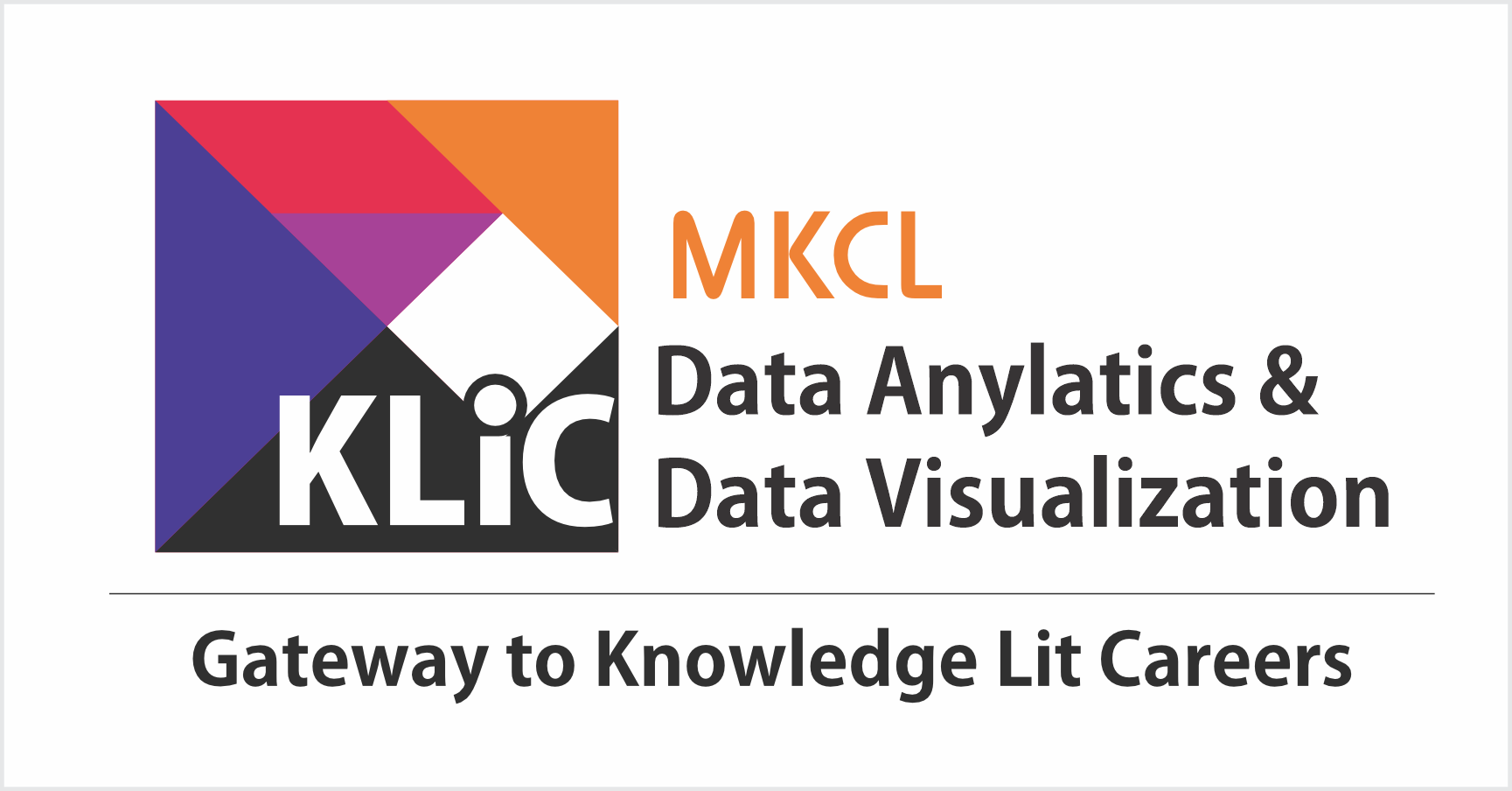
Exploring Advanced Tools and Techniques
Gain hands-on experience with cutting-edge digital tools. Focus on enhancing productivity, automation, and data capabilities.
KLiC Certificate in Exploring Advanced Tools and Techniques
Introduction
What you'll learn ?
- Apply advanced Google Sheets techniques for sorting, filtering, and automating data workflows.
- Leverage Looker Studio to build interactive reports and share insights effectively.
- Utilize R for statistical computing, data manipulation, and visualization.
- Employ ChatGPT-4 for exploratory data analysis (EDA), anomaly detection, and predictive modeling.
- Integrate multiple data tools and platforms to solve business and analytical problems.
- Analyze and interpret data to generate meaningful insights for decision-making.
- Develop automation workflows for repetitive data tasks, improving efficiency and productivity.
Syllabus
- Discover Google Sheets Features
- Navigate Google Sheets with Ease
- Create and Save Your First Spreadsheet
- Spreadsheet Formatting
- Advanced Spreadsheet Formatting
- Collaborate and Share Spreadsheets Efficiently
- Basic Formula and Functions
- Introduction to Absolute and Mixed References
- Common Math Functions and Operations
- COUNTIF, SUMIF, and SUMIFS Functions
- Text Manipulation Functions
- LEFT, RIGHT, MID, and FIND Functions
- Date and Time Functions in Google Sheets
- NETWORKDAYS and TEXT Functions
- IF Statements, and Nested IFs
- VLOOKUP and HLOOKUP Functions
- Sort and Filter Data for Enhanced Insights
- Data Validation and Data Integrity
- Date and Text Validation
- Analyze Data Efficiently with PivotTables
- Date Data Grouping, Extracting and Filtering
- Visualize Data with Charts and Graphs
- Creating Stacked Columns, Combo Charts, and Line Graphs
- Conduct Advanced Data Analysis Techniques
- Enhance Teamwork with Comments and Tools
- Track Changes with Revision History
- Automate with Google Apps Script Basics
- Create Custom Functions and Macros
- Create Macros to Automate Task
- Automate Routine Tasks in Google Sheets
- Setting Triggers for Spreadsheet Opening
- Apply Advanced Cell Formatting Techniques
- Implement Conditional Formatting for Insights
- Create Custom Conditional Formats for Data
- Use Templates for Consistent Data Reports
- Master Advanced Formatting for Professional Reports
- Import Data Seamlessly from Various Sources
- Export Data in Multiple Formats for Use
- Query Data within Google Sheets for Insights
- Connect Sheets with Apps for Streamlined Workflow
- Clean and Transform Data for Analysis
- Create Interactive Charts for Dynamic Insights
- Utilize Sparklines for Compact Data Visualization
- Implement GeoMapping for Geographic Data Analysis
- Customize Column Charts
- Chart Customization for Enhanced Data Storytelling
- Analyze Trends with Advanced Visualization
- Automate Reports for Up-to-Date Dashboards
- Integrate Sheets with Data Pipelines for Efficiency
- Optimizing Google Sheets to Overcome Limitations
- Function Optimization and Execution Control
- Apply Advanced Tips for Efficient Data Analysis
- Recap: Transform Data Entry into Actionable Insights
- Why Choose Looker Studio?
- Setting Up Looker Studio
- Exploring the Interface
- Creating Your First Visualization
- Saving the Look in Looker
- Introduction to Filtering
- Filtering in Looker Using Measures
- Overview of Visualization in Looker
- Creating Bar and Column Charts
- Adding Dimensions, Pivoting, and Grouping
- Grid Layout, Pivoting, and Spacing
- Designing Line Charts
- Pie Charts for Data Distribution
- Introduction to Scatterplots
- Advanced Scatterplot - Trend Lines, Reference Lines, and Saving
- Utilizing GeoMaps
- GeoMap Scale, Position, Zoom, and Saving
- Single-Value Visualization
- Introduction to Customs in Looker
- Creation and Interpretation of Table Calculations
- Permissions, Limitations, and Key Distinctions
- Custom Dimension Creation
- Binning as a Custom Dimension
- Grouping Data with Custom Dimensions
- Developing Custom Measures
- Look View Mode in Looker
- Data and Filters in View Mode
- Different Options in Look View Mode
- Customizing Dashboard Layout and Design
- Filter Adding to the Dashboard
- Optimizing Dashboards with Filters, Linked Filters, and Tile Management
- Setting Up Tiles and Filters Dashboard
- Creating and Managing Folders
- Downloading the Data from Looker
- Sharing Looks and Sending Mails from Looker
- Sharing Dashboards and Sending Mails from Looker
- Creating Boards in Looker
- Overview of R
- Introduction to Data Types in R
- Understanding Data Type Casting
- Introduction to Variables in R
- Variable Methods and Naming Conflicts
- Operators in R
- Reading Data Files in R
- The Reader Package, CSV Files, and read_lines Function
- Data Import with read_table and read_CSV
- Writing Data inside R
- Introduction to Decision Making
- Nested If-Else-If Statement, Switch Statement
- Introduction to Loops
- Nested For Loops, Break Statement & Next Statement
- Repeat Loops & While Loops
- Introduction to String Functions
- Standardizing Text Case in R
- Creating Date Objects in R
- Formatting Dates & Handling Time Data
- Calculating Date and Time Differences
- Math Functions in R
- Introduction to Arrays & Multidimensional Structures
- Accessing Elements, Rows & Columns
- Introduction to Lists in R
- Manipulating Lists
- Introduction to Data Frames in R
- Multiple Activities using Data Frames in R
- Introduction to Vectors in R
- Manipulation of Vectors and Factors
- Introduction to Matrices in R
- Accessing Matrix Elements & Modifying Matrices
- Combining Matrices & Creating Special Matrices
- Introduction to Charts and Graphs, Bar Plots, Histograms
- Box Plots, Multiple Box Plots, Scatter Plots, Heat Maps & 3D Graphs
- Scatter Plots
- 3D Scatter Plots, Box Plots, Colored Box Plots & Multiple Box Plots in One Plot
- Bar Plots & Labeled Bar Plots
- Grouped Bar Plots, Stacked Bar Plots & Histograms
- Conducting T-tests
- Working with Excel Files in R
- Managing CSV Files in R
- Introduction to Advanced Data Import Techniques
- Reading XML Files & Reading Data from Websites
- Understand ChatGPT-4's Capabilities
- Understand ChatGPT-4's Limitations
- Set Up ChatGPT-4 for Efficient Data Analytics
- Create Datasets Using Diverse Sources and Techniques
- Clean Data by Identifying and Resolving Irregularities
- Classify Data Types and Structures for Analytics
- Learn Basic Data Transformation Techniques
- Execute Simple Data Queries Using ChatGPT-4
- Data Analysis and Exploration with ChatGPT
- Cleaning, Analysis, and Visualization with ChatGPT
- Analyze Market Trends with ChatGPT-4
- Perform Real-time Data Processing and Analysis
- Apply Predictive Analytics in Business Decision-Making
- Utilize ChatGPT-4 for Understanding Financial Reports
- Missing Values and Outliers
- Normalize and Standardize Data for Consistency
- Engineer Features to Enhance Data Analysis
- Preprocess Text Data for Effective Analysis
- Understanding Date and Time Data with ChatGPT
- Extracting, Analyzing, and Enhancing Date of Birth Data
- Prepare Data for In-Depth Analysis
- Apply Effective Data Visualization Principles
- Create Basic Charts and Graphs Using ChatGPT-4
- Form Histograms & Bar Charts
- Generate Advanced Visualizations: Heatmaps and Boxplots
- Build Interactive Dashboards and Compelling Data Stories
- Real-Time Dashboards with ChatGPT
- Apply Best Practices in Data Presentation
- Perform Exploratory Data Analysis with ChatGPT-4
- Analyze Data Statistically and Summarize Metrics
- Introduction, Anomalies, Patterns, and ChatGPT Exploration
- Spotlight on Anomaly Detection and Box Plot Analysis
- Analyze Correlation and Causation in Data Sets
- Insights on Correlation and Causation
- Extract Inferences from Exploratory Data Analysis
- Understanding Employee Attrition and Strategies for Retention
- Perform Regression Analysis with ChatGPT-4
- Apply Classification Techniques in Data Analytics
- Conduct Time Series Analysis and Forecasting
- Implement Clustering
- Conduct Sentiment Analysis and Study Consumer Behavior
- Generate Custom Code for Data Analytics with ChatGPT-4
- Seamlessly Integrate ChatGPT-4 with Analytical Tools
- Master Advanced Data Querying and Retrieval with ChatGPT-4
Certificate
- MKCL provides certificate (for 30/60/90 hours courses) to the KLiC learner after his/her successful course completion.
Academic Approach
The Academic Approach of the course focuses on the “work centric” education i.e. begin with work (and not from a book !), derive knowledge from work and apply that knowledge to make the work more wholesome, useful and delightful. The ultimate objective is to empower the Learner to engage in socially useful and productive work. It aims at leading the learner to his/her rewarding career as well as development of the society.
Learning methodology
- Learners are given an overview of the course and its connection to life and work.
- Learners are then exposed to the specific tool(s) used in the course through the various real-life applications of the tool(s).
- Learners are then acquainted with the careers and the hierarchy of roles they can perform at workplaces after attaining increasing levels of mastery over the tool(s).
- Learners are then acquainted with the architecture of the tool or Tool Map so as to appreciate various parts of the tool, their functions and their inter-relations.
- Learners are then exposed to simple application development methodology by using the tool at the beginner’s level
- Learners then perform the differential skills related to the use of the tool to improve the given ready-made outputs.
- Learners are then engaged in appreciation of real-life case studies developed by the experts.
- Learners are then encouraged to proceed from appreciation to imitation of the experts.
- After imitation experience, they are required to improve the expert’s outputs so that they proceed from mere imitation to emulation.
- Finally, they develop the integral skills involving optimal methods and best practices to produce useful outputs right from scratch, publish them in their ePortfolio and thereby proceed from emulation to self-expression.
Evaluation Pattern
Evaluation Pattern of KLiC Courses consists of 4 Sections as per below table:
| Section No. | Section Name | Total Marks | Minimum Passing Marks |
|---|---|---|---|
| 1 | Learning Progression | 25 | 10 |
| 2 | Internal Assessment | 25 | 10 |
| 3 | Final Online Examination | 50 | 20 |
| Total | 100 | 40 | |
| 4 | SUPWs (Socially Useful and Productive Work in form of Assignments) | 5 Assignments | 2 Assignments to be Completed & Uploaded |
MKCL’s KLiC Certificate will be provided to the learner who will satisfy the below criteria:
- Learners who have successfully completed above mentioned 3 Sections i.e. Section 1, Section 2 and Section 3
- Additionally, learner should have completed Section 4 (i.e. Section 4 will comprise of SUPWs i.e. Socially Useful and Productive Work in form of Assignments)
- Learner has to complete and upload minimum 2 out of 5 Assignments
Courses Fee Structure from 01 July, 2025 Onwards
KLiC 30 hour course fee applicable from 01 July, 2025 all over Maharashtra| KLiC Course Duration | MFO: MKCL Share (Including 18% GST) |
ALC Share (Service Charges to be collected by ALC) |
|---|---|---|
| 30 hours | Rs. 300/- | Rs. 1,500/- |
Important Points:
* Above mentioned fee is applicable for all Modes of KLiC Courses offered at Authorised Learning Center (ALC) and at Satellite Center
* Total fee is including of Course fees, Examination fees and Certification fees
* MKCL reserves the right to modify the Fee anytime without any prior notice
* Above mentioned fee is applicable for all Modes of KLiC Courses offered at Authorised Learning Center (ALC) and at Satellite Center
* Total fee is including of Course fees, Examination fees and Certification fees
* MKCL reserves the right to modify the Fee anytime without any prior notice
