- In this course, you will learn to:
- Explain the essence and scope of photography as a medium of artistic expression and communication
- Identify and explain fundamental photography principles to enhance visual storytelling
- Operate a camera effectively, utilizing its basic functions and settings
- Differentiate various photography styles and genres to broaden artistic perspective
- Identify potential career paths in photography and understand the business aspects of the profession
- Rate mobile photography techniques and tools to capture high-quality images
- Create a compelling photography portfolio that showcases individual style and skills
- Explain the fundamentals of photo editing to enhance and refine images
- Identify popular photo editing tools and their applications in image enhancement
- Demonstrate use of a popular photo editing tools
- Explain digital artistry techniques using Photoshop to create visually striking images
- Organize and save files, ensuring workflow efficiency and data management
- Identify advanced Photoshop techniques to expand creative possibilities in editing
- Classify photo adjustments and corrections to improve image quality
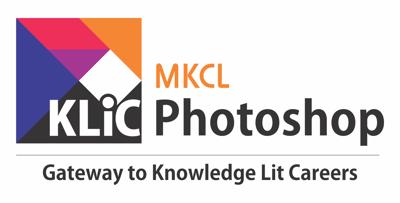
Fundamentals of Image Editing
Learn essential image editing tools and techniques to enhance, retouch, and manipulate photos professionally.
Introduction
What you'll learn ?
- At the end of this course, learners will be able to:
- Apply basic principles of photography to capture aesthetically pleasing photographs
- Illustrate the use of key photography principles in creating visually compelling images
- Create and implement effective methods for operating camera equipment in different scenarios
- Compare and contrast a variety of photography styles and genres
- Utilize mobile technology to enhance photography skills
- Create a professional photography portfolio
- Identify various career paths in the field of photography
- Differentiate among popular photo editing tools and their uses
- Utilize Adobe Photoshop to edit and enhance photos
- Create a workflow in Adobe Photoshop for efficient photo editing
- Combine techniques in Adobe Photoshop for basic to advanced photo editing tasks
- Experiment with advanced editing techniques to expand artistic expression
- Implement essential photo corrections like exposure, color, and composition in their photographs
Syllabus
- Principles of Photography
- Camera Basics
- Exposure Triangle
- Composition and Framing
- Lighting and color in Photography
- Focus and Depth of Field
- Creative Techniques
- Photography Styles and Genres
- Building Your Photography Portfolio
- Photography Business and Career
- A guide to mobile photography
- Case Study: Importing image files from various devices to computer
- Understanding the Basics of Photo Editing
- Introduction to Popular Photo Editing Tools
- Setting Up Your Editing Workspace
- Importing and Organizing Your Photos
- Foundations in Image Editing Mastery
- Digital Artistry Essentials
- The Working Place
- Efficient File Organization and Management
- Image and Color Modifications
- Introduction to selection, drawing, text, and advanced tools
- Using the Brush and Paint
- Working with Selections
- Using Scaling and Transform Tools
- Using Content-Aware Scale
- Utilizing Layers
- Getting Creative with Types
- Applying Masks
- Exploring Filter Gallery
- Playing With Palettes
- Applying Color Adjustments
- Automating
- Settings and General Preferences
- Digital Asset Management Primer
- Case Study- Photo Background Remover
- Adobe Photoshop Lightroom, Prisma, After light, Fotor, ProCam X, Mextures, Touch Retouch, A Color Story, Polar, Darkroom, Camera+ 2, Enlight, Adobe Spark Post, Prizmo, Snapseed
- Basic Photo Adjustments (Exposure, Contrast, Color)
- Cropping and Composition Techniques
- Case Study - Food Photography Enhancement
- Correcting Exposure Issues (Underexposure, Overexposure)
- Case Study-Wildlife Photo Post-Processing
Certificate
- MKCL provides certificate (for 30/60/90 hours courses) to the KLiC learner after his/her successful course completion.
Academic Approach
The Academic Approach of the course focuses on the “work centric” education i.e. begin with work (and not from a book !), derive knowledge from work and apply that knowledge to make the work more wholesome, useful and delightful. The ultimate objective is to empower the Learner to engage in socially useful and productive work. It aims at leading the learner to his/her rewarding career as well as development of the society.
Learning methodology
- Learners are given an overview of the course and its connection to life and work.
- Learners are then exposed to the specific tool(s) used in the course through the various real-life applications of the tool(s).
- Learners are then acquainted with the careers and the hierarchy of roles they can perform at workplaces after attaining increasing levels of mastery over the tool(s).
- Learners are then acquainted with the architecture of the tool or Tool Map so as to appreciate various parts of the tool, their functions and their inter-relations.
- Learners are then exposed to simple application development methodology by using the tool at the beginner’s level
- Learners then perform the differential skills related to the use of the tool to improve the given ready-made outputs.
- Learners are then engaged in appreciation of real-life case studies developed by the experts.
- Learners are then encouraged to proceed from appreciation to imitation of the experts.
- After imitation experience, they are required to improve the expert’s outputs so that they proceed from mere imitation to emulation.
- Finally, they develop the integral skills involving optimal methods and best practices to produce useful outputs right from scratch, publish them in their ePortfolio and thereby proceed from emulation to self-expression.
Evaluation Pattern
Evaluation Pattern of KLiC Courses consists of 4 Sections as per below table:
| Section No. | Section Name | Total Marks | Minimum Passing Marks |
|---|---|---|---|
| 1 | Learning Progression | 25 | 10 |
| 2 | Internal Assessment | 25 | 10 |
| 3 | Final Online Examination | 50 | 20 |
| Total | 100 | 40 | |
| 4 | SUPWs (Socially Useful and Productive Work in form of Assignments) | 5 Assignments | 2 Assignments to be Completed & Uploaded |
MKCL’s KLiC Certificate will be provided to the learner who will satisfy the below criteria:
- Learners who have successfully completed above mentioned 3 Sections i.e. Section 1, Section 2 and Section 3
- Additionally, learner should have completed Section 4 (i.e. Section 4 will comprise of SUPWs i.e. Socially Useful and Productive Work in form of Assignments)
- Learner has to complete and upload minimum 2 out of 5 Assignments
Courses Fee Structure from 01 July, 2025 Onwards
KLiC 30 hour course fee applicable from 01 July, 2025 all over Maharashtra| KLiC Course Duration | MFO: MKCL Share (Including 18% GST) |
ALC Share (Service Charges to be collected by ALC) |
|---|---|---|
| 30 hours | Rs. 300/- | Rs. 1,500/- |
Important Points:
* Above mentioned fee is applicable for all Modes of KLiC Courses offered at Authorised Learning Center (ALC) and at Satellite Center
* Total fee is including of Course fees, Examination fees and Certification fees
* MKCL reserves the right to modify the Fee anytime without any prior notice
* Above mentioned fee is applicable for all Modes of KLiC Courses offered at Authorised Learning Center (ALC) and at Satellite Center
* Total fee is including of Course fees, Examination fees and Certification fees
* MKCL reserves the right to modify the Fee anytime without any prior notice
