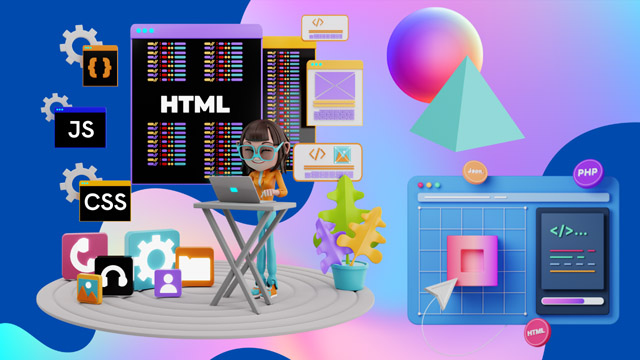- In this activity, you will be able to:
- Classify fundamental concepts in design, such as color theory and typography, into appropriate categories to enhance understanding and application.
- Describe client briefs and design projects comprehensively to ensure precise understanding and communication among team members.
- Identify essential design elements like fonts and colors to establish cohesive and impactful compositions.
- Organize design assets and project files systematically for streamlined workflow and easier access.
- Reorganize design layouts and structures to optimize visual flow and user engagement.
- Summarize the outcomes of color scheme evaluations to support informed design choices.
- Explain the advantages and limitations of various design methodologies to steer project strategies effectively.
- Explain the process of developing user interfaces with tools like Figma, emphasizing crucial techniques and best practices.
- Compare different design tools and software to select the best options tailored to specific project needs.
- Report on the performance of design projects, highlighting key achievements and identifying potential improvements.

Fundamentals of Web Design
Understand web layout, user experience (UX), and visual design essentials to build attractive, functional websites.
Introduction
What you'll learn ?
- By the end of this activity, you will be able to:
- Interpret and illustrate fundamental concepts in the world of design including color theory and typography.
- Review and reinterpret client briefs into compelling narratives for effective communication in design projects.
- Compare and contrast various design elements such as fonts, colors, and shapes, to create visually appealing compositions.
- Examine and assess different color schemes and combinations to enhance the aesthetic appeal of design projects.
- Construct and develop web layouts using Adobe Photoshop, utilizing various effects to create engaging visuals.
- Identify and utilize appropriate tools such as Adobe Bridge for efficient management of design assets.
- Construct and devise sitemaps and wireframes to plan and prepare website structures effectively.
- Develop and generate user interfaces using Figma, incorporating components and constraints for streamlined design processes.
- Assess and evaluate design projects for efficiency and effectiveness in achieving desired outcomes.
- Formulate some recommend improvements in design processes to enhance efficiency and creativity in design projects.
Syllabus
- Understanding colors and related concepts
- Getting introduced to typography and colors
- Font Essence and color dynamics
- Learning how to write and build content
- Understanding what Client Briefs, Storyboards,
- Visual Mind Maps, and Marketing Plans are
- Clear and Captivating Narratives
- Learning more about client briefs, storyboards, visual mind maps, etc.
- Learning about various designs and shapes
- Understanding the basics of designs and shapes
- Shapes in Design
- Learning the basics of web designing
- Learning to create a few websites elements
- Demystifying Web Design
- Understanding the rules and guidelines for typography
- Using Fonts and optimizing typography
- Mastering Web Fonts
- Identifying color schemes and combinations
- Exploring more about colors and the trends
- Types of Color Schemes
- Foundations of Digital Asset Management
- Creating web-ready images by applying various effects
- Learning about a tool and creating a web layout
- Learning to automate and mask an image
- Learning to create a sitemap and wireframe for a website
- Identifying how and where to use a website wireframe
- Searching, downloading, and using free and copyright-free images
- Exploring stock platforms for images
- Designing a user interface
- Creating and working on a project
- Adding content in the user interface
- Working with components and applying constraints
- Working with plugins
- Learning to prototype, share, and export a file
- Executing to prototype, share, and export a file
Certificate
- MKCL provides certificate (for 30/60/90 hours courses) to the KLiC learner after his/her successful course completion.
Academic Approach
The Academic Approach of the course focuses on the “work centric” education i.e. begin with work (and not from a book !), derive knowledge from work and apply that knowledge to make the work more wholesome, useful and delightful. The ultimate objective is to empower the Learner to engage in socially useful and productive work. It aims at leading the learner to his/her rewarding career as well as development of the society.
Learning methodology
- Learners are given an overview of the course and its connection to life and work.
- Learners are then exposed to the specific tool(s) used in the course through the various real-life applications of the tool(s).
- Learners are then acquainted with the careers and the hierarchy of roles they can perform at workplaces after attaining increasing levels of mastery over the tool(s).
- Learners are then acquainted with the architecture of the tool or Tool Map so as to appreciate various parts of the tool, their functions and their inter-relations.
- Learners are then exposed to simple application development methodology by using the tool at the beginner’s level
- Learners then perform the differential skills related to the use of the tool to improve the given ready-made outputs.
- Learners are then engaged in appreciation of real-life case studies developed by the experts.
- Learners are then encouraged to proceed from appreciation to imitation of the experts.
- After imitation experience, they are required to improve the expert’s outputs so that they proceed from mere imitation to emulation.
- Finally, they develop the integral skills involving optimal methods and best practices to produce useful outputs right from scratch, publish them in their ePortfolio and thereby proceed from emulation to self-expression.
Evaluation Pattern
Evaluation Pattern of KLiC Courses consists of 4 Sections as per below table:
| Section No. | Section Name | Total Marks | Minimum Passing Marks |
|---|---|---|---|
| 1 | Learning Progression | 25 | 10 |
| 2 | Internal Assessment | 25 | 10 |
| 3 | Final Online Examination | 50 | 20 |
| Total | 100 | 40 | |
| 4 | SUPWs (Socially Useful and Productive Work in form of Assignments) | 5 Assignments | 2 Assignments to be Completed & Uploaded |
MKCL’s KLiC Certificate will be provided to the learner who will satisfy the below criteria:
- Learners who have successfully completed above mentioned 3 Sections i.e. Section 1, Section 2 and Section 3
- Additionally, learner should have completed Section 4 (i.e. Section 4 will comprise of SUPWs i.e. Socially Useful and Productive Work in form of Assignments)
- Learner has to complete and upload minimum 2 out of 5 Assignments
Courses Fee Structure from 01 July, 2025 Onwards
KLiC 30 hour course fee applicable from 01 July, 2025 all over Maharashtra| KLiC Course Duration | MFO: MKCL Share (Including 18% GST) |
ALC Share (Service Charges to be collected by ALC) |
|---|---|---|
| 30 hours | Rs. 300/- | Rs. 1,500/- |
Important Points:
* Above mentioned fee is applicable for all Modes of KLiC Courses offered at Authorised Learning Center (ALC) and at Satellite Center
* Total fee is including of Course fees, Examination fees and Certification fees
* MKCL reserves the right to modify the Fee anytime without any prior notice
* Above mentioned fee is applicable for all Modes of KLiC Courses offered at Authorised Learning Center (ALC) and at Satellite Center
* Total fee is including of Course fees, Examination fees and Certification fees
* MKCL reserves the right to modify the Fee anytime without any prior notice