- In this course, you will learn to:
- Classify different illustration styles based on their visual characteristics and applications
- Define the historical evolution of illustration from traditional to digital mediums
- Identify various digital illustration tools and their functionalities
- Organize vector design elements to create balanced and visually appealing compositions
- Reorganize digital files and assets using industry-standard organizational practices
- Summarize career opportunities available in illustration, including animation and design
- Compare vector and raster graphics in terms of their characteristics and applications
- Report on the process of logo design, including the use of basic tools and techniques
- Classify different types of brushes and their applications in digital illustration
- Diagnose common issues in vector design and troubleshoot using appropriate tools
- Operate the Pen Tool efficiently to create precise and intricate illustrations
- Find solutions to design challenges using advanced vector design techniques
- Predict the outcome of different shading techniques on the appearance of an illustration
- Compare different typography effects and their impact on visual communication
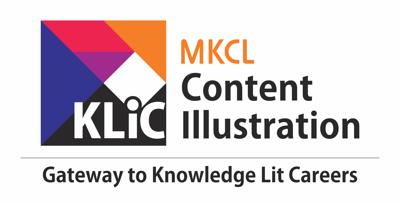
Illustration Essentials: From Concept to Creation
Develop conceptual sketches into refined illustrations, focusing on line work, composition, and creative storytelling.
Introduction
What you'll learn ?
- At the end of this course, learners will be able to:
- Interpret various illustration styles and their applications across different industries
- Illustrate the significance of visual communication skills in conveying complex ideas through illustrations
- Paraphrase historical perspectives on illustration evolution from traditional to digital mediums
- Estimate the impact of different illustration techniques on branding strategies
- Defend the relevance of illustration in modern storytelling and advertising campaigns
- Compare and contrast digital illustration software and traditional drawing techniques
- Review the historical contributions of iconic illustrators to the evolution of the craft
- Rewrite traditional drawing exercises to incorporate contemporary digital tools and techniques
- Construct a personalized illustration portfolio showcasing diverse styles and techniques
- Estimate the career prospects in animation, illustration, and design fields
- Appraise the effectiveness of color techniques in conveying mood and emotion in illustrations
- Combine vector design basics with advanced illustration techniques to create professional-grade artwork
- Solve complex illustration challenges using advanced tools such as the Pen Tool and Mesh Tool
Syllabus
- Introduction to Illustration
- What is Illustration?
- The Art of 'Visual Communication'
- Illustrations in Education
- Illustrations in Advertising
- Illustrations in Storytelling
- 3 Ways to Use Illustration for Branding
- Minimalist illustration
- Big and Bold illustrations
- 3D illustration
- Typography illustration
- Retro illustration
- Geometric illustration
- Caricatures
- Comics
- Modern era Illustration tools:
- Essential Techniques for Effective Drawing
- Digital Illustration Software and Hardware
- Exploring Digital Illustration Tools
- Introduction to Digital Drawing Tablets
- Artistic Journeys: Animation, Illustration, and Design Careers
- User Interface
- Organizing files
- Saving files
- Understanding Artboards
- Tools Explained: From Selection to Type
- Arc, Spiral, Grid, and Shape Tools
- Exploring Artistic Pencil, Transform, and other tools
- Puppet Warp to Symbol Stainer Tools
- Advanced Toolkit: From Symbol Screener to Zoom Tools
- Logo Design Sample with Basic Shapes
- Logo Design Techniques
- Using the Pen Tool to Draw an Illustration
- Customizing the Illustration
- Using the Pen Tool to Trace an Image
- Using the Pen Tool to Trace Text
- Working with Mesh Tool
- Mastering the Mesh Tool
- Power Techniques for Vector Design
- Power Techniques with Typography Style
- Understanding Hand-eye Coordination
- Developing Precision and Control
- Practicing Daily Sketching Routines
- Introduction to Geometric Shapes
- Exploring Light and Shadows with 3D Shapes
- Draw anything using simple shapes
- Importance of Line Weight and Variation
- Contour Drawing Exercises
- Understanding Light Sources and Shadows
- Types of Shading Techniques (hatching, cross-hatching, stippling)
- Learn the human body proportions
- Exploring Human Body Anatomy
- Exploring Human Body Anatomy with an example
- Gesture Drawing and Capturing Motion
- Balancing Creativity and Constraints for Harmony
Certificate
- MKCL provides certificate (for 30/60/90 hours courses) to the KLiC learner after his/her successful course completion.
Academic Approach
The Academic Approach of the course focuses on the “work centric” education i.e. begin with work (and not from a book !), derive knowledge from work and apply that knowledge to make the work more wholesome, useful and delightful. The ultimate objective is to empower the Learner to engage in socially useful and productive work. It aims at leading the learner to his/her rewarding career as well as development of the society.
Learning methodology
- Learners are given an overview of the course and its connection to life and work.
- Learners are then exposed to the specific tool(s) used in the course through the various real-life applications of the tool(s).
- Learners are then acquainted with the careers and the hierarchy of roles they can perform at workplaces after attaining increasing levels of mastery over the tool(s).
- Learners are then acquainted with the architecture of the tool or Tool Map so as to appreciate various parts of the tool, their functions and their inter-relations.
- Learners are then exposed to simple application development methodology by using the tool at the beginner’s level
- Learners then perform the differential skills related to the use of the tool to improve the given ready-made outputs.
- Learners are then engaged in appreciation of real-life case studies developed by the experts.
- Learners are then encouraged to proceed from appreciation to imitation of the experts.
- After imitation experience, they are required to improve the expert’s outputs so that they proceed from mere imitation to emulation.
- Finally, they develop the integral skills involving optimal methods and best practices to produce useful outputs right from scratch, publish them in their ePortfolio and thereby proceed from emulation to self-expression.
Evaluation Pattern
Evaluation Pattern of KLiC Courses consists of 4 Sections as per below table:
| Section No. | Section Name | Total Marks | Minimum Passing Marks |
|---|---|---|---|
| 1 | Learning Progression | 25 | 10 |
| 2 | Internal Assessment | 25 | 10 |
| 3 | Final Online Examination | 50 | 20 |
| Total | 100 | 40 | |
| 4 | SUPWs (Socially Useful and Productive Work in form of Assignments) | 5 Assignments | 2 Assignments to be Completed & Uploaded |
MKCL’s KLiC Certificate will be provided to the learner who will satisfy the below criteria:
- Learners who have successfully completed above mentioned 3 Sections i.e. Section 1, Section 2 and Section 3
- Additionally, learner should have completed Section 4 (i.e. Section 4 will comprise of SUPWs i.e. Socially Useful and Productive Work in form of Assignments)
- Learner has to complete and upload minimum 2 out of 5 Assignments
Courses Fee Structure from 01 July, 2025 Onwards
KLiC 30 hour course fee applicable from 01 July, 2025 all over Maharashtra| KLiC Course Duration | MFO: MKCL Share (Including 18% GST) |
ALC Share (Service Charges to be collected by ALC) |
|---|---|---|
| 30 hours | Rs. 300/- | Rs. 1,500/- |
Important Points:
* Above mentioned fee is applicable for all Modes of KLiC Courses offered at Authorised Learning Center (ALC) and at Satellite Center
* Total fee is including of Course fees, Examination fees and Certification fees
* MKCL reserves the right to modify the Fee anytime without any prior notice
* Above mentioned fee is applicable for all Modes of KLiC Courses offered at Authorised Learning Center (ALC) and at Satellite Center
* Total fee is including of Course fees, Examination fees and Certification fees
* MKCL reserves the right to modify the Fee anytime without any prior notice
