- Understand the fundamentals of Business Intelligence and its application in optimizing sales, inventory management, and customer experience.
- Gain hands-on experience with Power BI to create engaging reports and perform advanced data analysis.
- Develop skills in using Power Query for data transformation, including text manipulation, date calculations, and conditional columns.
- Merge datasets, clean data, and perform efficient column management in Power BI.
- Master the creation of advanced visualizations in Power BI, including map visuals, Sankey charts, and sunburst charts.
- Customize and enhance Power BI reports with themes, dynamic titles, filters, and slicers.
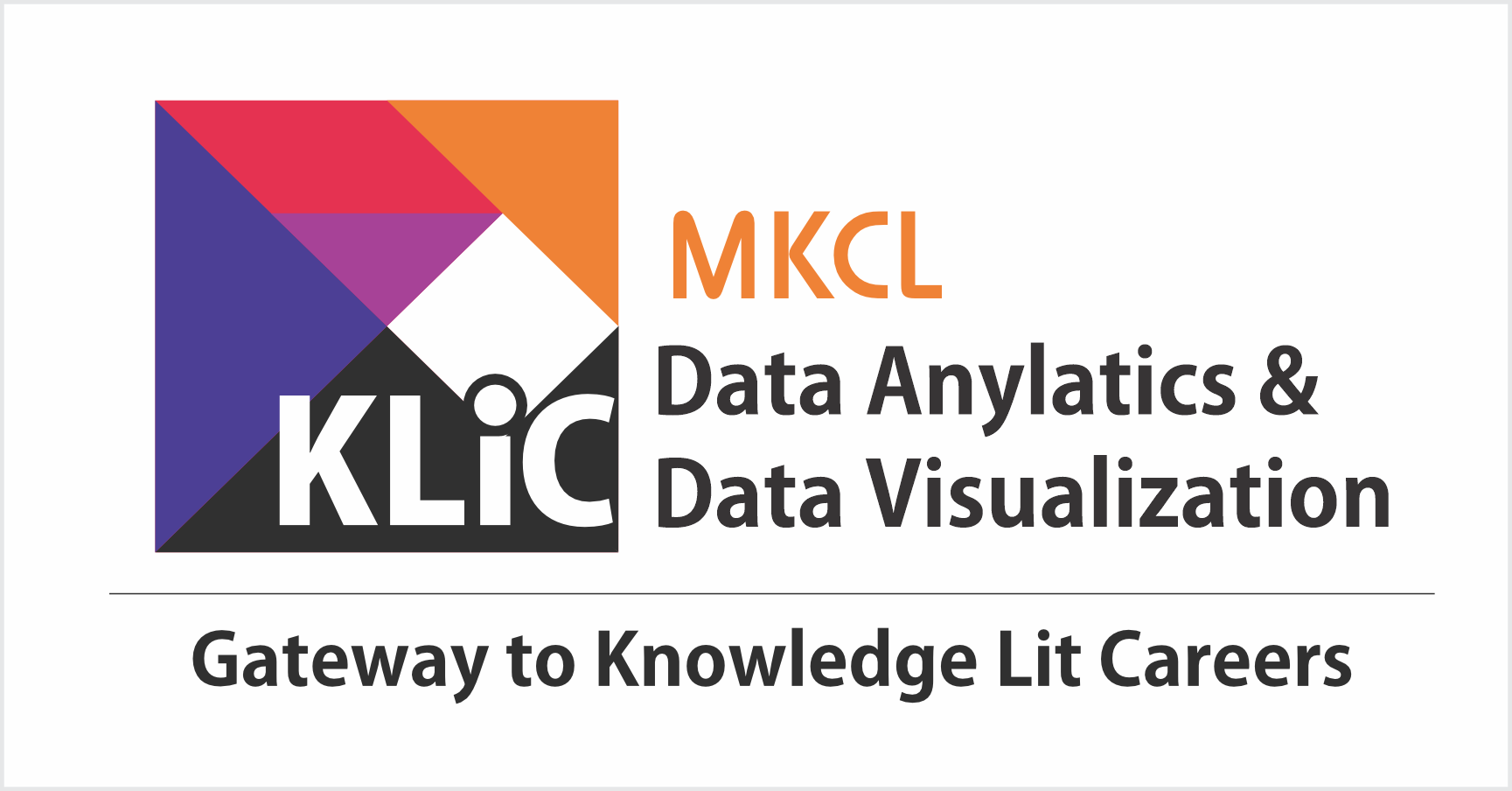
Mastery of Programming, Advanced Techniques, and AI
Dive into advanced coding, algorithms, and AI fundamentals. Build smart applications and understand machine learning basics.
KLiC Certificate in Mastery of Programming, Advanced Techniques, and AI
Introduction
What you'll learn ?
- Use BI tools to analyze and interpret complex data sets, providing actionable insights for business decisions.
- Customize Power BI reports with themes, dynamic titles, and interactive filters to enhance user experience.
- Create advanced visualizations such as Sankey charts, map visuals, and sunburst charts to convey information more effectively.
Syllabus
- Introduction to Power BI Desktop & Power Query
- Creating Engaging Reports in Power BI
- Power Query - Streamline Data Import
- Text Manipulation in Excel Using Power Query
- Text Transformation in Power BI
- Advanced Text Splitting in Power BI
- Date Functions in Power Query
- Basic Date Calculations in Power Query
- Advanced Date Calculations in Power Query
- Date Functions, Prefixes and Suffixes, Basic Arithmetic Operations in Power Query
- Advanced Operations, Modulo, and Percentage Calculations in Power Query
- Math Functions, Rounding, and Number Types in Power Query
- Trigonometric Functions and Conditional Columns in Power Query
- Custom Column Creation and Conditional Logic in Power Query
- Conditional Formatting and Columns in Power Query
- Conditional Columns and Comparisons in Power Query and Excel
- Using Excel Flash Fill and Functions
- Formatting with Flash Fill
- Merging and Splitting Text Columns
- Merging and Splitting Text Columns in Power Query
- Merging Data with Power Query
- Using VLOOKUP in Excel and Merging Queries in Power BI
- VLOOKUP Challenges and Solutions
- VLOOKUP Advanced Techniques
- Merging Datasets in Power BI
- Efficient Column Management in Power Query
- Appending Multiple Excel Sources and Data Sets
- Merging and Refreshing Data in Power BI
- Data Cleaning and Appending in Power BI
- Streamline Tables
- Sales Trends Analysis
- ales Distribution Analysis by Region
- Advanced Visualizations and Clustered Column Charts in Power BI
- Advanced Chart Techniques in Power BI
- Advanced Visualization Techniques in Power BI
- Enhancing Chart Backgrounds and Formatting Lines and Markers
- Creating and Enhancing Combo Charts
- Working with Power BI Charts and Slicers
- Creating and Formatting Charts in Power BI
- Customizing Pie Chart Data Labels and Modifying Text in Visuals
- Advanced Map Visualizations in Power BI
- Working with Maps and Dynamic Chart Titles in Power BI
- Implementing Dynamic Titles and Single Selections in Power BI
- Advanced Visualization Techniques in Power BI
- Creating and Optimizing Map Visuals in Power BI
- Enhancing Power BI Reports with Visual Borders and Tooltips
- Customizing Canvas in Power BI
- Customizing Filters and Themes in Power BI
- Enhancing Power BI Reports with Custom Themes
- Applying and Customizing Themes in Power BI
- Creating Stacked Area Charts
- Creating Different Chart Types
- Creating Scatter and Waterfall Charts
- Creating Gauge Charts and Scrollers
- Creating and Understanding Sankey Charts in Power BI
- Creating and Customizing Infographic Visualizations and Word Clouds in Power BI
- Utilizing Matrices and Tables in Power BI
- Designing Tables and Generating Sunburst Charts in Power BI
- Utilizing Various Visuals in Power BI
- Applying Filters in Power BI
- Implementing and Utilizing Filters in Power BI
- Implementing and Customizing Text Filters in Power BI
- Using Advanced Text Filters and Top N Text Filters in Power BI
- Using Date Filters in Power BI
- Advanced and Top N Date Filters in Power BI
- Applying Number Filters, Value Filters, and Relative Date Filtering in Power BI
- Customizing Filters and Using Slicers in Power BI
- Managing and Customizing Slicer Selections in Power BI
- Designing Order Date Slicers, Utilizing Hierarchy in Slicers, and Customizing Date Formats in Power BI
- Utilizing Relative Date Slicers in Power BI
Certificate
- MKCL provides certificate (for 30/60/90 hours courses) to the KLiC learner after his/her successful course completion.
Academic Approach
The Academic Approach of the course focuses on the “work centric” education i.e. begin with work (and not from a book !), derive knowledge from work and apply that knowledge to make the work more wholesome, useful and delightful. The ultimate objective is to empower the Learner to engage in socially useful and productive work. It aims at leading the learner to his/her rewarding career as well as development of the society.
Learning methodology
- Learners are given an overview of the course and its connection to life and work.
- Learners are then exposed to the specific tool(s) used in the course through the various real-life applications of the tool(s).
- Learners are then acquainted with the careers and the hierarchy of roles they can perform at workplaces after attaining increasing levels of mastery over the tool(s).
- Learners are then acquainted with the architecture of the tool or Tool Map so as to appreciate various parts of the tool, their functions and their inter-relations.
- Learners are then exposed to simple application development methodology by using the tool at the beginner’s level
- Learners then perform the differential skills related to the use of the tool to improve the given ready-made outputs.
- Learners are then engaged in appreciation of real-life case studies developed by the experts.
- Learners are then encouraged to proceed from appreciation to imitation of the experts.
- After imitation experience, they are required to improve the expert’s outputs so that they proceed from mere imitation to emulation.
- Finally, they develop the integral skills involving optimal methods and best practices to produce useful outputs right from scratch, publish them in their ePortfolio and thereby proceed from emulation to self-expression.
Evaluation Pattern
Evaluation Pattern of KLiC Courses consists of 4 Sections as per below table:
| Section No. | Section Name | Total Marks | Minimum Passing Marks |
|---|---|---|---|
| 1 | Learning Progression | 25 | 10 |
| 2 | Internal Assessment | 25 | 10 |
| 3 | Final Online Examination | 50 | 20 |
| Total | 100 | 40 | |
| 4 | SUPWs (Socially Useful and Productive Work in form of Assignments) | 5 Assignments | 2 Assignments to be Completed & Uploaded |
MKCL’s KLiC Certificate will be provided to the learner who will satisfy the below criteria:
- Learners who have successfully completed above mentioned 3 Sections i.e. Section 1, Section 2 and Section 3
- Additionally, learner should have completed Section 4 (i.e. Section 4 will comprise of SUPWs i.e. Socially Useful and Productive Work in form of Assignments)
- Learner has to complete and upload minimum 2 out of 5 Assignments
Courses Fee Structure from 01 July, 2025 Onwards
KLiC 30 hour course fee applicable from 01 July, 2025 all over Maharashtra| KLiC Course Duration | MFO: MKCL Share (Including 18% GST) |
ALC Share (Service Charges to be collected by ALC) |
|---|---|---|
| 30 hours | Rs. 300/- | Rs. 1,500/- |
Important Points:
* Above mentioned fee is applicable for all Modes of KLiC Courses offered at Authorised Learning Center (ALC) and at Satellite Center
* Total fee is including of Course fees, Examination fees and Certification fees
* MKCL reserves the right to modify the Fee anytime without any prior notice
* Above mentioned fee is applicable for all Modes of KLiC Courses offered at Authorised Learning Center (ALC) and at Satellite Center
* Total fee is including of Course fees, Examination fees and Certification fees
* MKCL reserves the right to modify the Fee anytime without any prior notice
