- Classifying Python, covering syntax, data structures, and basic programming concepts.
- Explaining GUI development using Tkinter and PyQt5, mastering the creation of interactive graphical interfaces.
- Classify and demonstrate effective exception handling strategies, including customized handling and logging techniques.
- Assemble skills in working with JSON data, exploring serialization, and utilizing pickling for data manipulation.
- Examine the concepts of multithreading, multitasking, and synchronization, distinguishing between multiprocessing and multithreading.
- identify Python's Collections module for efficient data manipulation, employing various collection types in practical scenarios.
- Summarize OOP principles, including inheritance, polymorphism, encapsulation, and abstraction, for effective code organization.
- Operate learned concepts through mini projects, including a calculator, password generator, and others, enhancing practical programming skills.
- Explain SQL basics, advanced concepts like subqueries and joins, and integrate Python with MySQL for effective database interaction.
- Examine a comprehensive understanding of GUI development with Tkinter and PyQt5, creating practical projects like a text editor and calculator.
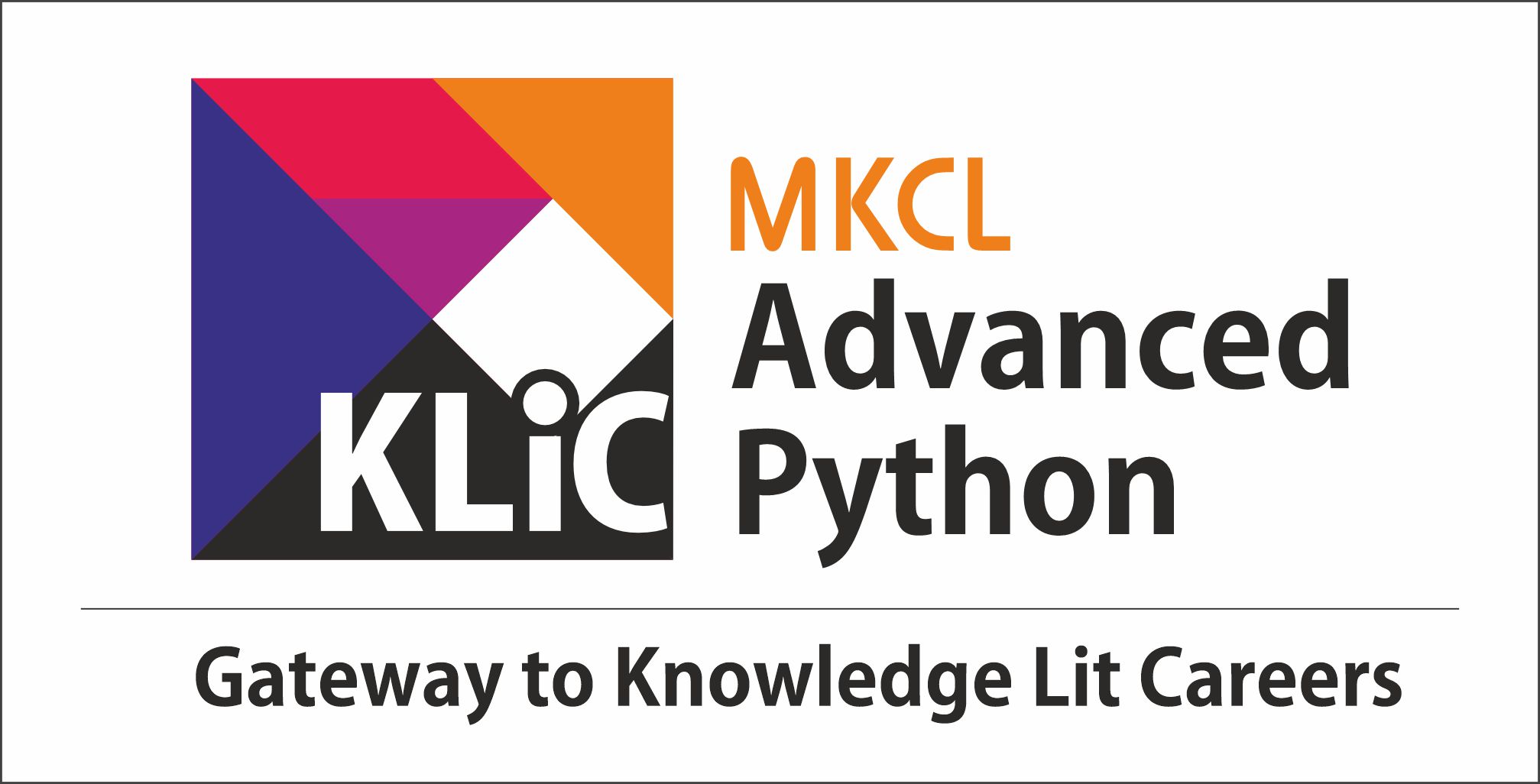
Python GUI Development and Fundamentals of MYSQL Databases
Build interactive GUI applications and connect them with MySQL databases for data management.
Introduction
What you'll learn ?
- By the end of the course, learners will be able to:
- Discover proficiency in Python, enabling the writing of well-structured and efficient code.
- Make use of GUI development using Tkinter and PyQt5, creating user-friendly and interactive applications.
- Build effective exception handling, logging, and debugging strategies, ensuring robust and error-free code.
- Utilize JSON data, utilizing pickling for serialization, and manipulating data effectively.
- Utilize the concepts of multithreading, multitasking, and synchronization, demonstrating expertise in concurrent programming.
- Build Python's Collections module to manipulate data efficiently, showcasing skills in handling diverse data structures.
- Make use of OOP principles effectively, organizing code using inheritance, polymorphism, encapsulation, and abstraction.
- Construct mini projects, demonstrating the application of learned concepts in real-world scenarios.
- Develop proficiency in SQL basics, advanced concepts, and Python's integration with MySQL for effective database interaction.
- Discover advanced skills in GUI development with Tkinter and PyQt5, showcasing the ability to create complex and functional applications.
Syllabus
- Types of Errors
- Exception
- Exception Handling Hierarchy
- Customized Exception Handling
- Control Flow in Try and Except
- Multiple Exceptions
- Default Exception
- Finally Block
- Control Flow in try except and finally
- Else with try except finally
- Types of Exception
- Assert Keyword
- Python Loggers
-
- What is log and log file in programming?
-
- Levels of log messages
-
- Using basicConfig
-
- Formatting
-
- Classes and functions
-
- Logging Handlers
-
- Stream Handlers
-
- File Handlers
-
- Working with Handlers
-
- Exception Information
- JSON
-
- Json
-
- JSON Syntax
-
- Datatypes in JSON
-
- Read, Write and Parse JSON
-
- Python Object Conversions
-
- Python to JSON
-
- Formatting the results
-
- Serializing
-
- Parse JSON
-
- Deserialize
-
- Pickling & Unpickling
- What is Reg ex
- Character Classes
- Quantifiers
- Functions of Re-Module
- Find all methods - Important functions of re module
- Symbols
- Web scrapping using reg exp
- Multitasking
- Difference between Multiprocessing and multi-threading
- Difference between Process and Thread
- Ways of creating thread in python
- Difference in program with and without Multithreading
- Thread Identification Number
- Functions/Methods in Multithreading
- Daemon Thread
- Synchornization
- Difference between lock and semaphore
- Thread Communication
- Inter Thread Communicatio
- Concurrency and parallelism
- Race Condition and DeadLock
- Collection Modules
- Counters
- Ordered dict
- default dict
- chain map
- Named Map
- DeQue
- User Dict
- UserList
- User String
- Object Oriented vs Procedural Oriented
- What is Class?
- What is Object ?
- Constructor
- Self Keyword
- Functions vs Method
- Types of Variables
- Static variable
- Local Variable
- Instance Variable
- Class Method
- Static Method
- Inner Class
- Garbage Collection in OOP's
- Destructor
- Inheritance
-
- Inheritance
-
- Built in function in oops
-
- Single Inheritance
-
- Constructor super()
-
- Multiple inheritance
-
- Method Resolution Order (MRO)
-
- Multilevel Inheritance
-
- Hirarchical Inheritance
-
- Hybrid Inheritance
- Polymorphism
-
- Polymorphism
-
- Polymorphism with class methods
-
- Polymorphism with functions and objects
-
- Overloading
-
- Operator Overloading
-
- Magic Method for operator overloading
-
- Method Overloading
-
- Constructor Overloading
-
- Method Overriding
-
- Method overriding with multiple and multilevel inheritance
-
- Constructor Overriding
-
- Type System
-
- Duck Typing
- Abstraction
- Types of Methods in Python
- How to declare an abstract method
- Concrete Methods in Abstract Base Classes
- Missed Abstract methods in implementation
- Abstract classes contain more subclasses?
- Different cases for Abstract class object creation
- Built in Abstract Classes
- Interfaces
- Create a Python Interface
- Python Interfaces vs Abstract Class
- Encapsulation
- Python Access Modifiers
- Why we need Encapsulation
- Calculator
- Password Generator
- Tic Tac Toe
- Rock Paper Scissors
- Chat Bot
- BMI Calculator
- Story Generator
- Quiz Game
- Create Acronyms
- Intro
- Introduction to Tkinter
- Widgets in Tkinter
- Tkinter Geometry
- Python Tkinter Button
- Python Tkinter Canvas
- Python Tkinter CheckButton
- Python Tkinter Entry
- Python Tkinter Frame
- Python Tkinter Label
- Python Tkinter Listbox
- Python Tkinter MenuButton
- Python Tkinter Menu
- Tkinter Project Calendar
- Intro
- Python Tkinter Message
- Python Tkinter RadioButton
- Python Tkinter Scale
- Python Tkinter Scrollbar
- Python Tkinter Text
- Python Tkinter Toplevel
- Python Tkinter SpinBox
- Python Tkinter Paned Window
- Python Tkinter Label Frame
- Python Tkinter MessageBox
- Python GUI PyQt5 - Part 1 intro
- PyQt5 Introduction
- Modules and tools
-
- PyQt5 First Program
- PyQt5 Layouts
-
- QVBoxLayout and QHBoxLayout
-
- QGridLayout
-
- QFormLayout
-
- QStackedLayout
- Signals and slots
- PyQt5 Widgets
-
- QLabel
-
- QLineEdit
-
- QPushButton
-
- QRadioButton
-
- QCheckBox
-
- QComboBox
-
- QSpinBox
-
- QSlider
-
- QMenuBar, QMenu & QAction
-
- QToolBar
-
- QInputDialog
-
- QFontDialog
-
- QFileDialog
-
- QTab
-
- QStacked
-
- QSplitter
-
- QDock
-
- QStatusBar
-
- QList
-
- QScrollBar
-
- QCalendar
- Python GUI PyQt5 - Part 2 intro
- QMessageBox
- Multiple document interface
- Drag and Drop
- Drawing API
- Clipboard
- BrushStyle Constants - Part 1
- BrushStyle Constants - Part 2
- QPixmap Class
- Database handling
- Project 1 - Text Editor
- Project 2 - Calculator
- Python Turtle intro
- Introduction to Python Turtle
- Moving and Drawing with turtle I
- Moving and Drawing with turtle II
- First Turtle Program
- Turtle program on pen control I
- Turtle program on pen control II
- Program - Event handling
- Program on working state
- Working with turtle screen 1
- Working with turtle screen 2
- Program - Colorful Star Pattern
- Turtle Methods
- Program - Draw a hut
- Pygame intro
- Pygame Introduction
- Basic structure of a Pygame program
- Basic Pygame concepts
- Pygame - Display Modes
- Pygame - Color Object
- Pygame - Event Objects
- Keyboard Events
- Mouse Events
- Pygame - Drawing Shapes
- Pygame - Using Image
- Pygame - Displaying Text
- Pygame - Moving an Image
- Pygame - Use Text as Buttons
- Pygame - Transforming Images
- Pygame - Sound Objects
- Playing Music
- Pygame - Load Cursor
- Pygame - The Sprite Module
- Snake Game
- Basic SQL intro
- Database and RDBMS
- Introduction to SQL
- SQL Subset
- RDBMS concepts
- Installing MySQL on Windows
- Simple SQL queries
- SQL Expression
- SQL Operators
- DDL Operations
- DML Operations
- Functions in SQL
- Advanced SQL intro
- SQL Subqueries
- SQL Clause
- SQL Joins
- SQL Union
- SQL Group by
- SQL Views
- SQL Indexes
- SQL Transactions - Part 1
- SQL Transactions - Part 2
- SQL Transactions - Part 3
- SQL Transactions - Part 4
- SQL Transactions - Part 5
- Python Programming with MySQL intro
- MySQL Database
- Install MySQL Driver
- Check if Database Exists
- Python MySQL Create Table
- Check if Table Exists
- Primary Key
- Python MySQL Insert Into Table
- Insert Multiple Rows
- Python MySQL Select From
- Selecting Columns
- Python MySQL Where
- Python MySQL Order By
- Python MYSQL Delete From By
- Python MySQL Drop Table
- Python MySQL Update Table
- Python MySQL Limit
- Python MySQL Join
Certificate
- MKCL provides certificate (for 30/60/90 hours courses) to the KLiC learner after his/her successful course completion.
Academic Approach
The Academic Approach of the course focuses on the “work centric” education i.e. begin with work (and not from a book !), derive knowledge from work and apply that knowledge to make the work more wholesome, useful and delightful. The ultimate objective is to empower the Learner to engage in socially useful and productive work. It aims at leading the learner to his/her rewarding career as well as development of the society.
Learning methodology
- Learners are given an overview of the course and its connection to life and work.
- Learners are then exposed to the specific tool(s) used in the course through the various real-life applications of the tool(s).
- Learners are then acquainted with the careers and the hierarchy of roles they can perform at workplaces after attaining increasing levels of mastery over the tool(s).
- Learners are then acquainted with the architecture of the tool or Tool Map so as to appreciate various parts of the tool, their functions and their inter-relations.
- Learners are then exposed to simple application development methodology by using the tool at the beginner’s level
- Learners then perform the differential skills related to the use of the tool to improve the given ready-made outputs.
- Learners are then engaged in appreciation of real-life case studies developed by the experts.
- Learners are then encouraged to proceed from appreciation to imitation of the experts.
- After imitation experience, they are required to improve the expert’s outputs so that they proceed from mere imitation to emulation.
- Finally, they develop the integral skills involving optimal methods and best practices to produce useful outputs right from scratch, publish them in their ePortfolio and thereby proceed from emulation to self-expression.
Evaluation Pattern
Evaluation Pattern of KLiC Courses consists of 4 Sections as per below table:
| Section No. | Section Name | Total Marks | Minimum Passing Marks |
|---|---|---|---|
| 1 | Learning Progression | 25 | 10 |
| 2 | Internal Assessment | 25 | 10 |
| 3 | Final Online Examination | 50 | 20 |
| Total | 100 | 40 | |
| 4 | SUPWs (Socially Useful and Productive Work in form of Assignments) | 5 Assignments | 2 Assignments to be Completed & Uploaded |
MKCL’s KLiC Certificate will be provided to the learner who will satisfy the below criteria:
- Learners who have successfully completed above mentioned 3 Sections i.e. Section 1, Section 2 and Section 3
- Additionally, learner should have completed Section 4 (i.e. Section 4 will comprise of SUPWs i.e. Socially Useful and Productive Work in form of Assignments)
- Learner has to complete and upload minimum 2 out of 5 Assignments
Courses Fee Structure from 01 July, 2025 Onwards
KLiC 30 hour course fee applicable from 01 July, 2025 all over Maharashtra| KLiC Course Duration | MFO: MKCL Share (Including 18% GST) |
ALC Share (Service Charges to be collected by ALC) |
|---|---|---|
| 30 hours | Rs. 300/- | Rs. 1,500/- |
Important Points:
* Above mentioned fee is applicable for all Modes of KLiC Courses offered at Authorised Learning Center (ALC) and at Satellite Center
* Total fee is including of Course fees, Examination fees and Certification fees
* MKCL reserves the right to modify the Fee anytime without any prior notice
* Above mentioned fee is applicable for all Modes of KLiC Courses offered at Authorised Learning Center (ALC) and at Satellite Center
* Total fee is including of Course fees, Examination fees and Certification fees
* MKCL reserves the right to modify the Fee anytime without any prior notice
