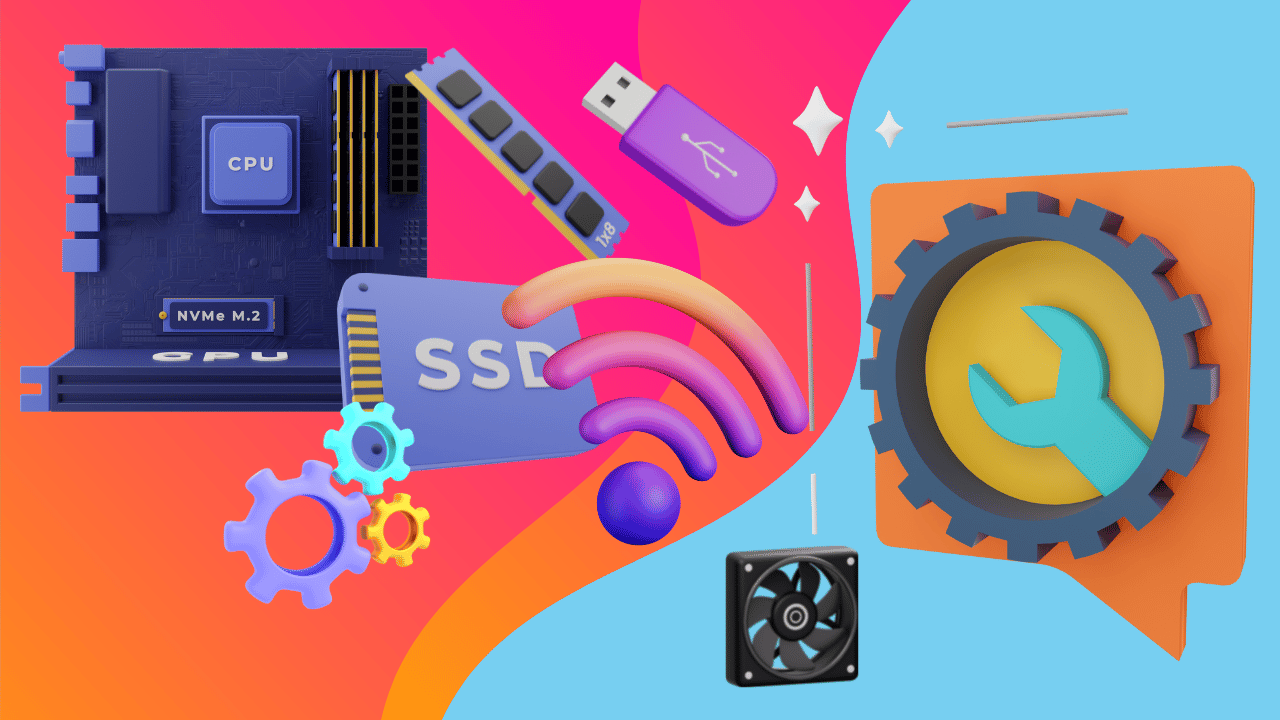- In this course, you will learn to:
- Define the basic principles of computer hardware, including the functions and roles of key components like the CPU, memory, storage devices, motherboard, and peripherals.
- Identify different hardware interfaces and connection standards, such as USB, HDMI, SATA, PCIe, and Ethernet, and understand their purposes in connecting various hardware devices.
- Describe the process of installing and assembling computer hardware components, including CPUs, memory modules, storage drives, expansion cards, and peripherals, while adhering to best practices for hardware installation and safety precautions.
- Explain how to configure hardware settings and parameters in the BIOS/UEFI firmware interface, covering aspects like boot order, CPU settings, memory timings, and peripheral configurations.
- Recognize different types of storage devices and technologies, such as hard disk drives (HDDs), solid-state drives (SSDs), optical drives, and RAID configurations, along with their respective advantages, disadvantages, and use cases.

Understanding IT Hardware and System Components
Learn about essential computer hardware parts, system assembly, and their functions.
Introduction
What you'll learn ?
- At the end of this course, learners will be able to:
- Analyze the function of various hardware components, including the CPU, motherboard, memory modules, storage devices (HDDs, SSDs), expansion cards, power supply unit (PSU), and peripherals (keyboard, mouse, monitor, etc.), to understand their roles in a computer system.
- Evaluate the process of assembling and disassembling computer systems, installing and configuring hardware components, and troubleshooting hardware compatibility issues to optimize system performance and functionality.
- Create maintenance plans for computer systems, including routine tasks such as cleaning, cooling system maintenance, firmware updates, and hardware upgrades, to ensure optimal performance and longevity of hardware components.
- Design installation and configuration procedures for printers on different operating systems (Windows, macOS, Linux), encompassing tasks such as connecting printers to networks, configuring printer settings, and installing device drivers, to facilitate efficient printing functionality across various platforms.
- Develop setup and configuration protocols for various hardware gadgets, including connecting them to networks, installing software/firmware updates, configuring settings, and troubleshooting connectivity issues, to ensure seamless integration and operation within network environments.
Syllabus
- IT Hardware Industry Overview
- Different job profiles in IT hardware
- Testimonial of a Industry expert
- PC Components
- System Unit Components
- MultimediaDevices
- Modern Keyboards
- Latest Trends In Keyboards Part-1
- Latest Trends In Keyboards Part-2
- Connecting various multimedia devices
- Types of Mouse
- New Trends in Mouse Part-1
- New Trends in Mouse Part-2
- About Bluetooth Speakers
- About Wireless Speakers
- Wi-Fi speaker working
- Latest Display Devices Part-1
- Latest Display Devices Part-2
- Motherboard buses
- Motherboard Overview
- Motherboards - Input - output Ports
- Motherboards -Fans
- Motherboards Expansion Slots
- Motherboards-Jumpers and Power Connectors
- Install and Configure Expansion Cards
- Chipsets -North Bridge South Bridge and CMOS
- Installation of a Motherboard
- An overview of CPU socket types
- Understanding CPU characteristics_01
- Understanding CPU Characteristics Part-2
- CPU Cooling Techniques
- Latest Processors Part 1
- Latest Processors Part 2
- Installing a CPU
- Graphical Process Unit
- GPU and differences with CPU
- Computer memory and types of memory
- Computer Memory - RAM
- Computer Memory-DIMM Vs SIMM
- Computer Memory-Error Checking
- Troubleshooting Memory
- An Overview of Storage Devices 1
- An Overview of Storage Devices 2
- SATA drives
- SCSI DRIVES
- RAID S1
- RAID S2
- Understanding Solid State Drives(SSD)
- Working of SSDs
- Types of SSDs
- SSD form factors
- SSD manufacturers
- Magnetic tape drives
- Hybrid storage
- Cloud storage
- External flash drives
- Hot swappable devices
- Hardware Ports and Types
- About HDMI and eSATA Ports
- Learn Firewire And Thunderbolt
- USB 3.0 Overview
- New Hardware Gadgets PART 1
- New Hardware Gadgets PART 2
- Gadgets to keep in stock
- Gadgets for home purpose
- Must use gadgets for IT professionals
- Gaming Workstations
- Alexa demo video
- Streaming devices
- Firmware Overview Part-1
- Firmware Overview Part-2
- How do firmware work
- Firmware update part-1
- Firmware update part-2
- Working BIOS Settings
- ConfiguringBiosSettings
- UEFI - 1
- UEFI -2
- Printer and types of printer
- Printers
- Understanding impact printers
- Types of Printers - Thermal Printers
- Types of Printers -Inkjet Printers_C
- Types Of Printers-Laserprinters S1
- Types of Printers-Laser Printers_S2
- LaserPrinter Maintenance-Calibration and Cleaning
- Printer Cartridge Refilling
- Installing & Configuring Printers
- Setting Up And Installing A Local Printer Final
- Setting Up Network Printer
- Lets learn Wireless printing
- Setting up Wi-Fi printer
- Troubleshooting Of Printers
- INKJET PRINTER CLEANING AND MAINTENANCE
- Laser Printer Maintenance Toner Replacement and Maintenance Kits
- Tools needed for hardware troubleshooting
- Toolkit for Hardware
- Power Testers
- Debugger Card
- Various Tools
- Safety Precautions
- Computer Safety Procedures
- Designing a PC and assembling
- Designing A CustomPC_1
- Designing A CustomPC_2
- Assembling a PC -Part 1
Certificate
- MKCL provides certificate (for 30/60/90 hours courses) to the KLiC learner after his/her successful course completion.
Academic Approach
The Academic Approach of the course focuses on the “work centric” education i.e. begin with work (and not from a book !), derive knowledge from work and apply that knowledge to make the work more wholesome, useful and delightful. The ultimate objective is to empower the Learner to engage in socially useful and productive work. It aims at leading the learner to his/her rewarding career as well as development of the society.
Learning methodology
- Learners are given an overview of the course and its connection to life and work.
- Learners are then exposed to the specific tool(s) used in the course through the various real-life applications of the tool(s).
- Learners are then acquainted with the careers and the hierarchy of roles they can perform at workplaces after attaining increasing levels of mastery over the tool(s).
- Learners are then acquainted with the architecture of the tool or Tool Map so as to appreciate various parts of the tool, their functions and their inter-relations.
- Learners are then exposed to simple application development methodology by using the tool at the beginner’s level
- Learners then perform the differential skills related to the use of the tool to improve the given ready-made outputs.
- Learners are then engaged in appreciation of real-life case studies developed by the experts.
- Learners are then encouraged to proceed from appreciation to imitation of the experts.
- After imitation experience, they are required to improve the expert’s outputs so that they proceed from mere imitation to emulation.
- Finally, they develop the integral skills involving optimal methods and best practices to produce useful outputs right from scratch, publish them in their ePortfolio and thereby proceed from emulation to self-expression.
Evaluation Pattern
Evaluation Pattern of KLiC Courses consists of 4 Sections as per below table:
| Section No. | Section Name | Total Marks | Minimum Passing Marks |
|---|---|---|---|
| 1 | Learning Progression | 25 | 10 |
| 2 | Internal Assessment | 25 | 10 |
| 3 | Final Online Examination | 50 | 20 |
| Total | 100 | 40 | |
| 4 | SUPWs (Socially Useful and Productive Work in form of Assignments) | 5 Assignments | 2 Assignments to be Completed & Uploaded |
MKCL’s KLiC Certificate will be provided to the learner who will satisfy the below criteria:
- Learners who have successfully completed above mentioned 3 Sections i.e. Section 1, Section 2 and Section 3
- Additionally, learner should have completed Section 4 (i.e. Section 4 will comprise of SUPWs i.e. Socially Useful and Productive Work in form of Assignments)
- Learner has to complete and upload minimum 2 out of 5 Assignments
Courses Fee Structure from 01 July, 2025 Onwards
KLiC 30 hour course fee applicable from 01 July, 2025 all over Maharashtra| KLiC Course Duration | MFO: MKCL Share (Including 18% GST) |
ALC Share (Service Charges to be collected by ALC) |
|---|---|---|
| 30 hours | Rs. 300/- | Rs. 1,500/- |
Important Points:
* Above mentioned fee is applicable for all Modes of KLiC Courses offered at Authorised Learning Center (ALC) and at Satellite Center
* Total fee is including of Course fees, Examination fees and Certification fees
* MKCL reserves the right to modify the Fee anytime without any prior notice
* Above mentioned fee is applicable for all Modes of KLiC Courses offered at Authorised Learning Center (ALC) and at Satellite Center
* Total fee is including of Course fees, Examination fees and Certification fees
* MKCL reserves the right to modify the Fee anytime without any prior notice